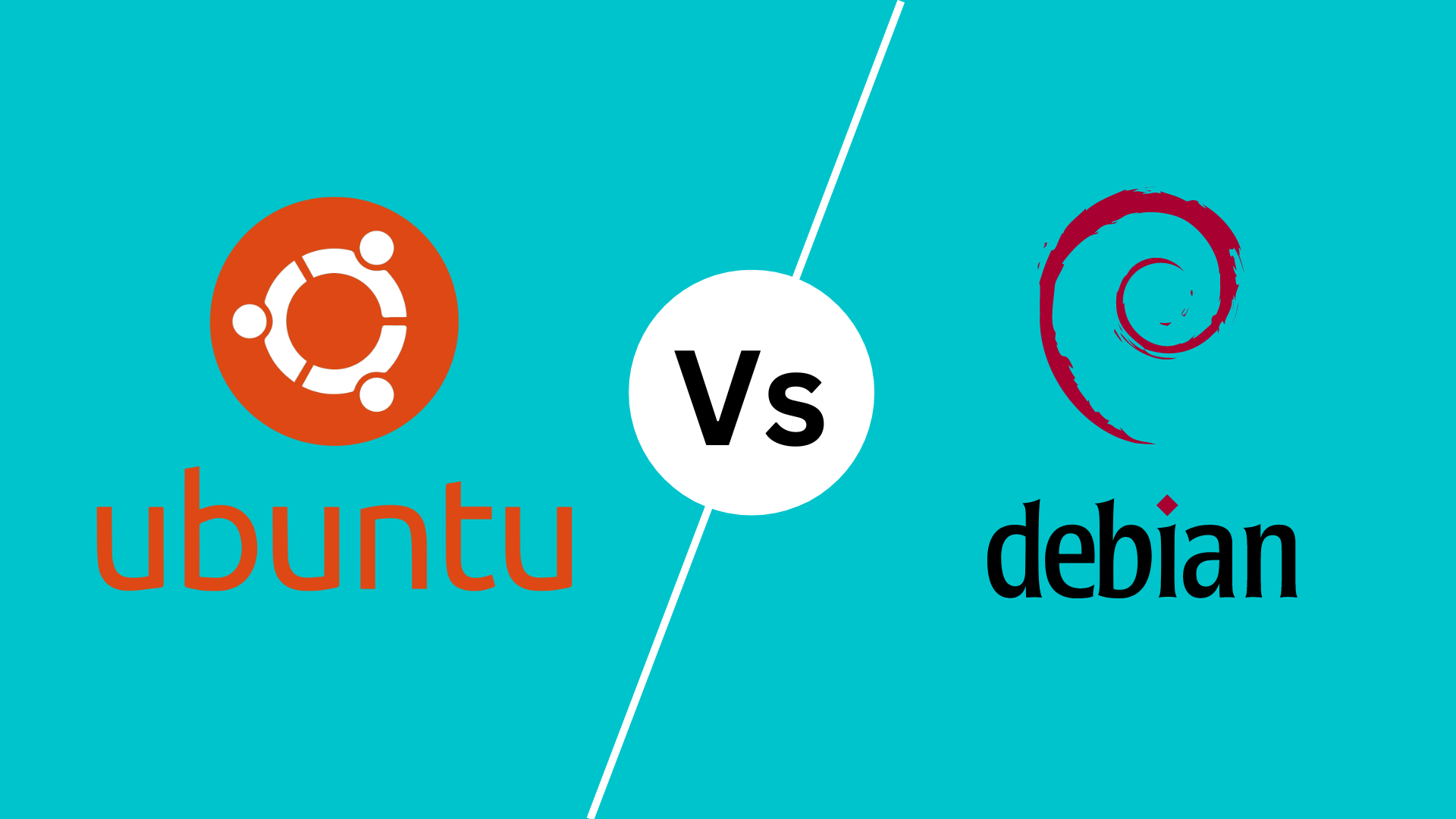When it comes to selecting the right operating system for your server environment. Among the leading choices in the Linux ecosystem are Debian and Ubuntu, both renowned for their robust features, extensive community support, and versatile applications across diverse environments. This in-depth comparison explores the differences between Debian and Ubuntu server editions, focusing on critical aspects such as release cycles, security updates, support options, stability, scalability, and their respective target audiences
Release Cycle
The release cycle of an operating system is a critical factor in its stability, security, and the freshness of its software packages. Both Debian and Ubuntu have distinct approaches to their release cycles, each tailored to meet different needs and use cases.
| Aspect | Debian | Ubuntu |
|---|---|---|
| Stable Release Frequency | Approximately every 2 years | Every 2 years for LTS; every 6 months for standard |
| Branches | Stable, Testing, Unstable | N/A |
| Stable Branch | – Focus: Stability and reliability | – Focus: Long-term stability (LTS) |
| – Extensive testing | – Supported for 5 years (LTS), extendable to 10 years with Ubuntu Pro | |
| – Ideal for production environments | – Suitable for production environments | |
| Testing Branch | – Intermediate stage for next stable release | N/A |
| – More up-to-date than stable | ||
| – Balances newer software with reliability | ||
| Unstable Branch | – Latest software versions | N/A |
| – Frequent updates | ||
| – Intended for developers and advanced users |
Debian
Debian’s release cycle is structured into three main branches: Stable, Testing, and Unstable.
Stable Branch
The stable branch is Debian’s flagship release, intended for production environments where stability is primary important. The software in this branch has undergone extensive testing and is generally free from critical bugs. New stable releases occur approximately every two years, although the exact timing can vary. This infrequent release cycle minimizes the risk of introducing new issues, making Debian stable a preferred choice for environments that require consistent performance and high reliability.
Testing Branch
The testing branch contains packages that are being prepared for the next stable release. This branch is more up-to-date than stable but less so than unstable. Software here is tested and deemed sufficiently reliable but might still have some unresolved issues.
Unstable Branch
Also known as “Sid,” the unstable branch is where active development occurs. It includes the latest versions of software packages and is updated frequently. This branch is intended for developers and advanced users who are comfortable with potential instability and willing to help identify and fix bugs.
Ubuntu
Ubuntu’s release cycle is characterized by its predictability and regularity, offering both rapid innovation and long-term stability through its distinct release types.
Standard Releases
Ubuntu standard releases occur every six months, in April and October. These releases are supported for nine months and include the latest features, updates, and improvements. They are ideal for users and developers who need access to the newest software and can handle more frequent updates.
Long Term Support (LTS) Releases
Every two years, in April, Ubuntu releases an LTS version. LTS releases are supported for five years with security updates and bug fixes, ensuring long-term stability and reliability. These versions are designed for production environments and enterprises where maintaining a stable system over several years is critical. Canonical, the company behind Ubuntu, also offers extended security maintenance for LTS releases through Ubuntu Pro, which can extend support up to ten years.
Security Updates
Security is a paramount concern when managing servers, and the approach to security updates can significantly impact the overall security posture of your systems.
| Aspect | Debian | Ubuntu |
|---|---|---|
| Dedicated Security Team | Yes | Yes (Canonical) |
| Security Update Mechanism | – Focus on stable branch | – Integrated into overall update process |
| – Backporting fixes to stable release | – Prioritizes LTS versions | |
| Timely Patches | – Timely patches after vulnerability disclosure | – Rapid updates and patches |
| Extended Security Maintenance | N/A | – Ubuntu Pro extends LTS support from 5 to 10 years |
| Automated Updates | – Available through Debian security repository | – Supported for critical security patches |
| Community Involvement | – Strong community participation in security | – Primarily managed by Canonical |
Debian
Debian takes a thorough and community-driven approach to security updates, ensuring that the stable branch remains secure and reliable throughout its lifecycle.
Security Update Mechanism
Security updates in Debian are primarily focused on the stable branch, given its role in production environments. When a vulnerability is identified, the security team assesses its impact, develops a fix, and then backports the fix to the stable release. This backporting ensures that the system remains secure without introducing potentially destabilizing new features.
Timely Patches
Debian’s commitment to stability does not come at the expense of security. The security team aims to release patches promptly after vulnerabilities are disclosed. These patches are made available through the Debian security repository, which can be configured on servers to receive automatic updates.
Community Involvement
Given Debian’s community-driven nature, users and developers actively participate in the security process. This collaborative approach ensures a wide range of expertise is applied to identifying and resolving security issues, contributing to Debian’s reputation for reliability.
Ubuntu
Ubuntu, supported by Canonical, emphasizes both rapid updates and long-term support, making it a suitable choice for diverse environments, including enterprises with stringent security requirements
Security Update Mechanism
Ubuntu’s security updates are streamlined and integrated into its overall update process. For Long Term Support (LTS) versions, which are commonly used in production environments, Canonical prioritizes security updates to ensure these systems remain protected over their extended support period.
Ubuntu Pro
For users requiring extended security maintenance, Canonical offers Ubuntu Pro. This service extends the security update period for LTS releases from the standard five years up to ten years. Ubuntu Pro includes security patches for a broader range of software packages, providing comprehensive security coverage for enterprise environments.
Automated Updates
Ubuntu supports automated security updates, allowing administrators to configure their systems to automatically install critical security patches. This feature reduces the administrative overhead and ensures that systems remain up-to-date with minimal manual intervention.
Support Options
Choosing the right support option for your server OS can significantly impact your system’s reliability, maintainability, and overall performance. Both Debian and Ubuntu offer a variety of support options, catering to different needs and preferences. Understanding these options can help you select the best support strategy for your organization.
| Aspect | Debian | Ubuntu |
|---|---|---|
| Long Term Support (LTS) | -Community-driven LTS extends support to 5 years | – Canonical’s Ubuntu Pro extends support up to 10 years |
| Community Support | – Active forums and mailing lists | – Active forums and Ask Ubuntu platform |
| – IRC channels for real-time support | – IRC channels for real-time support | |
| – Comprehensive documentation (Wiki, Handbooks) | – Extensive official documentation | |
| Commercial Support | – Available through third-party providers | – Canonical’s commercial support plans (standard, advanced, premium) |
| Managed Services | – Offered by third-party providers | – Managed services provided by Canonical |
Debian
Debian is known for its strong community-driven support and a long-standing commitment to stability and reliability. Here are the key support options available for Debian users:
Debian Long Term Support (LTS)
Debian Long Term Support (LTS) extends the lifetime of all Debian stable releases to at least five years.
- Coverage: LTS support includes security updates and critical bug fixes, ensuring that older releases remain secure and functional.
- Community Effort: The LTS initiative is a community effort, relying on contributions from volunteers and organizations within the Debian ecosystem.
- Access: Users can enable LTS updates through the standard Debian repository configuration, ensuring seamless integration with existing package management workflows.
Community-Driven Support
- Forums and Mailing Lists: Debian boasts a vibrant community with active forums and mailing lists where users can seek help, share knowledge, and collaborate on troubleshooting.
- IRC Channels: Internet Relay Chat (IRC) channels provide real-time support and discussions, allowing users to interact with experienced Debian developers and enthusiasts.
- Documentation: Comprehensive documentation, including the Debian Wiki and the Debian Administrator’s Handbook, offers detailed guidance on installation, configuration, and maintenance.
Commercial Support
- Third-Party Providers: While Debian itself does not offer commercial support, several third-party providers specialize in Debian support. These providers offer a range of services, including consulting, custom development, and managed support.
- Consulting Services: Various consulting firms offer expertise in Debian, helping organizations with deployment, optimization, and maintenance tasks.
Ubuntu
Ubuntu, developed by Canonical, provides a robust combination of community and commercial support, making it a versatile choice for a wide range of users and enterprises.
Canonical’s Commercial Support
- Ubuntu Pro: Ubuntu Pro is Canonical’s premium support offering, designed for enterprise environments. It includes extended security maintenance, compliance management, and 24/7 support.
- Extended Security Maintenance (ESM): Extends security updates for LTS releases beyond the standard five years, up to ten years.
- Support Plans: Various support plans are available, including standard, advanced, and premium tiers, catering to different organizational needs.
- Managed Services: Canonical offers managed services, providing hands-on support for deploying and maintaining Ubuntu servers, ensuring optimal performance and reliability.
Community Support
- Forums and Ask Ubuntu: The Ubuntu community is highly active, with extensive forums and the Ask Ubuntu Q&A platform where users can ask questions and receive answers from the community.
- IRC Channels: Real-time support and discussions are available through IRC channels, where users can connect with other Ubuntu users and developers.
- Official Documentation: Canonical maintains thorough and up-to-date documentation, covering a wide range of topics from installation to advanced server management.
Stability and Reliability
Stability and reliability are critical factors when choosing a server operating system, as they directly impact the uptime, performance, and security of your infrastructure.
| Aspect | Debian | Ubuntu |
|---|---|---|
| Approach to Stability | – Conservative, prioritizes stability | – Balanced approach with LTS and standard releases |
| Release Cycle | – Emphasizes reliability over new features | – LTS releases for long-term stability |
| – Regular updates for newer features (standard releases) | ||
| Long Term Support (LTS) | – LTS program extends support upto 5 years | – Ubuntu Pro extends LTS support up to 10 years |
| – Focus on security updates and bug fixes | – Security updates and critical bug fixes for LTS | |
| Community Support | – Strong community involvement and contributions | – Active community support forums and resources |
| Commercial Support | – Limited to third-party providers | – Canonical’s commercial support plans (Ubuntu Pro) |
Debian
Debian is widely regarded for its unwavering commitment to stability and reliability, making it a preferred choice for environments where consistent performance and minimal downtime are critical.
- Conservative Package Updates: One of Debian’s core principles is its conservative approach to software updates. The Debian team prioritizes stability over the latest features, ensuring that all software included in the stable release has undergone extensive testing and quality assurance. This meticulous process reduces the likelihood of bugs and issues, providing a dependable operating system for production environments.
- Long-Term Support: The Debian LTS program provides extended support for stable releases beyond the initial lifecycle. This program ensures that security updates and critical bug fixes continue to be delivered, maintaining the stability of production systems over an extended period.
- Community-Driven Development: Debian’s development process is driven by a global community of developers and contributors who adhere to strict quality standards. This collaborative effort ensures that each release maintains a high level of integrity and reliability, with community members collectively addressing issues and improving the system.
Ubuntu
Ubuntu, backed by Canonical, strikes a balance between stability and innovation, offering a reliable operating system that also incorporates the latest technologies and features.
- Long Term Support (LTS) Releases: Ubuntu’s LTS releases, which occur every two years, are designed with stability and long-term reliability in mind. Each LTS version is supported for five years, receiving regular security updates, bug fixes, and hardware compatibility improvements. LTS releases are extensively tested and optimized to provide a stable platform for production environments.
- Regular Releases: In addition to LTS releases, Ubuntu produces regular releases every six months. While these releases offer the latest features and improvements, they are supported for only nine months. Regular releases are suitable for users who want to stay current with new developments but may not require the same level of stability as LTS versions.
- Cloud and Container Integration: Ubuntu’s focus on cloud and container technologies has made it a leading choice for modern IT environments. Its integration with major cloud platforms and support for container orchestration tools like Kubernetes ensure that Ubuntu can reliably scale and perform in diverse and dynamic environments.
- Commercial Support: Canonical provides commercial support plans, including Ubuntu Pro, which offers additional security features and management tools. These plans are tailored to meet the needs of businesses requiring formal support agreements and guaranteed service levels.
Scalability
Scalability is a crucial consideration when selecting a server operating system, especially for organizations anticipating growth or managing dynamic workloads.
| Aspect | Debian | Ubuntu |
|---|---|---|
| Deployment Flexibility | – Versatile platform for various deployments | – Optimized for cloud and container environments |
| – Support for Kubernetes and Docker | ||
| Cloud and Virtualization | – Suitable for cloud environments and virtualization | – Native support for cloud deployments |
| – Compatible with popular hypervisors | – Snap packages for efficient application deployment | |
| Performance and Optimization | – Lightweight and efficient | – Broad hardware compatibility |
Debian
Debian’s approach to scalability revolves around its versatility and stability across different environments, from small businesses to large-scale deployments.
- Flexible Deployment Options: Debian provides a versatile platform that can be tailored to various deployment scenarios. Whether setting up a single server or orchestrating a complex network of machines, Debian’s extensive package repository and customization options facilitate scalable solutions.
- Cloud and Virtualization Support: Debian is well-suited for cloud environments and virtualization platforms. Its compatibility with popular hypervisors and cloud providers allows seamless integration and scaling of applications across distributed computing environments.
- Performance Optimization: With a focus on stability and efficiency, Debian optimizes system resources to enhance performance and scalability. Its lightweight nature and minimal resource footprint make it suitable for resource-constrained environments without sacrificing reliability.
Ubuntu
Ubuntu’s scalability features are designed to support enterprise-grade applications and cloud-native architectures, emphasizing flexibility and performance at scale.
- Cloud and Container Support: Ubuntu is optimized for cloud deployments and containerized applications. Its compatibility with Kubernetes and Docker ensures streamlined deployment and management of scalable, container-based workloads.
- Integration with Public Clouds: Canonical, the developer of Ubuntu, maintains partnerships with major cloud providers. This collaboration ensures Ubuntu’s seamless integration with cloud services, facilitating scalable deployments on platforms like AWS, Azure, and Google Cloud.
- Hardware Compatibility: Ubuntu’s broad hardware support ensures scalability across a wide range of devices and architectures. Whether deploying on traditional servers or edge computing devices, Ubuntu provides consistent performance and reliability.
Suitable Audience
Choosing the right server operating system involves considering the specific needs, priorities, and operational requirements of your organization.
| Aspect | Debian | Ubuntu |
|---|---|---|
| Ideal Users | – System administrators | – Enterprise users |
| – Developers | – Developers | |
| – Small to medium enterprises (SMEs) | – Cloud environments | |
| Environments | – Stability-critical environments | – Enterprise deployments |
| – Community-driven support | – Cloud and DevOps | |
| Use Cases | – Server infrastructure | – Cloud infrastructure |
| – Embedded systems | – Development and testing |
Debian
Debian appeals to a diverse audience, ranging from individual enthusiasts to large enterprises seeking stability, reliability, and community-driven development.
- Ideal Users: Debian is well-suited for users and organizations prioritizing stability and long-term support. It is particularly suitable for:
- System Administrators: Who require a robust, stable platform for managing critical services and applications.
- Developers: Who value access to a wide range of open-source tools and packages for development projects.
- Small to Medium Enterprises (SMEs): Seeking a reliable, cost-effective solution without the need for commercial support agreements.
- Environments: Debian excels in environments where:
- Stability is Critical: Such as production servers hosting essential services where downtime must be minimized.
- Community Support is Valued: Utilizing forums, mailing lists, and extensive documentation for troubleshooting and knowledge sharing.
- Use Cases: Debian is commonly chosen for:
- Server Infrastructure: Including web servers, database servers, and file servers requiring a stable and secure operating system.
- Embedded Systems: Due to its lightweight nature and compatibility with various architectures.
Ubuntu
Ubuntu is tailored to meet the needs of both individual users and enterprises, offering a balance of ease-of-use, performance, and commercial support options.
- Target Audience: Ubuntu is suitable for:
- Enterprise Users: Requiring long-term support, security assurances, and professional services offered through Canonical’s commercial support plans.
- Developers: Who benefit from Ubuntu’s extensive software repositories, development tools, and support for containerization and cloud-native applications.
- Cloud Environments: Leveraging Ubuntu’s integration with major cloud platforms and support for container orchestration.
- Environments: Ubuntu shines in:
- Enterprise Deployments: Especially those needing scalable solutions and comprehensive support options, such as Ubuntu Pro’s extended security maintenance.
- Cloud and DevOps: Supporting agile development practices, microservices architecture, and continuous integration/continuous deployment (CI/CD) pipelines.
- Use Cases: Ubuntu is commonly deployed for:
- Cloud Infrastructure: Including virtual machines and containers in public, private, and hybrid cloud environments.
- Development and Testing: Providing a flexible and developer-friendly platform for software development and experimentation.
Conclusion
Choosing between Debian and Ubuntu depends largely on the specific needs and preferences of the intended audience. Debian excels in stability, flexibility, and community support, making it ideal for critical server environments and development work. Ubuntu offers a balance of user-friendly design, enterprise-grade support, and integration with contemporary technologies, appealing to a broad range of users from individual enthusiasts to large organizations.