Nala is a Python-based frontend designed to transform the raw APT interface into a more intuitive and approachable experience. It seamlessly integrates with APT, inheriting its robust functionality while providing a user-centric approach. With its clean and structured command-line structure, Nala makes managing packages on Linux a breeze, even for those with limited command-line expertise.
Features of Nala
Nala’s introduction to Linux has brought new life into APT package management, offering a user-friendly interface for the APT command utilities to manage your packages. Nala has several notable features:
- Intuitive command-line interface: Nala’s command-line interface is designed to be easy to use and understand, even for users who are not familiar with the command line. The commands are well-organized and easy to remember, and there are helpful prompts to guide users along the way.
- Colorful output for enhanced readability: Nala’s output is color-coded to make it easier to read and understand. This can be especially helpful when you are looking for specific information, such as the status of a package installation or upgrade.
- Tab completion for faster command execution: Nala supports tab completion, which means that you can press the Tab key to complete the names of commands and packages.
- Package search and filtering capabilities: Nala makes it easy to find the packages you need with its powerful search and filtering capabilities. You can search for packages by name, keyword, or description. You can also filter the results by package type, source, or status.
- Parallel package downloads for improved efficiency: Nala can download multiple packages at the same time, which can significantly improve the speed of package installations and upgrades.
- Undo functionality for error recovery: Nala has an undo feature that allows you to undo package installations and upgrades if you make a mistake. This can be a lifesaver if you accidentally install the wrong package or upgrade the wrong package.
- Comprehensive package information: Nala provides you with detailed information about the packages that are installed on your system. This information includes the package version, dependencies, and description.
- Customizable output formatting: Nala allows you to customize the way that its output is formatted. You can control the level of detail, the verbosity, and the color scheme. This can make Nala’s output more tailored to your needs and preferences.
- Package graph visualization: Nala can generate a graphical representation of the package dependencies on your system. This can be helpful when you are trying to troubleshoot complex dependency issues.
- Interactive package recommendations: Nala can make recommendations for packages that you might want to install based on the packages that you already have installed.
Installation and Setup of Nala
Nala’s installation and setup process is as straightforward as its user-friendly interface. There are several ways to install Nala on your system. In this blog post, we will show you two methods to install Nala.
Method 1: Installation via APT Repositories
The simplest and most recommended method for installing Nala is through the APT repositories provided by your Linux distribution. This method ensures seamless integration with your system’s package management infrastructure.
Update APT Repository Cache:
Before installing any new packages, it’s essential to update the APT repository cache to ensure you’re working with the latest package information. Open a terminal window and execute the following command:
sudo apt updateInstall Nala:
Once the APT repository cache is updated, proceed with installing Nala using the following command:
sudo apt install nala -yThis command will download and install the Nala package along with its dependencies.
Method 2: Manual Installation from Source Code
For those who prefer a hands-on approach, Nala can be installed from its source code. This method requires additional steps but provides greater control over the installation process.
Install the Required Packages:
Before installing Nala from sources, you need to make sure you have installed the required dependencies for Nala. To install the necessary packages for Nala, use the following command:
sudo apt install git python3-apt python3-debian pandoc -yClone the Git Repository:
Begin by cloning the Nala Git repository to your local machine using the following command:
git clone https://gitlab.com/volian/nala.gitThis command will create a directory named nala containing the project’s source code.
Navigate to the Project Directory:
Change the directory to the Nala project directory using the following command:
cd nalaInstall Nala:
With the project directory as your current working directory, execute the following command to install Nala:
make installThis command will compile the Nala source code and install the executable on your system.
To view more installation options you can visit Nala wiki page.
Verification: Ensuring Successful Installation
To verify that Nala is installed and functioning correctly, open a terminal window and execute the following command:
nala --versionThis command will display the installed version of Nala, confirming its successful installation.
Uses of Nala
Nala has transformed the landscape of package management on Linux, providing a user-friendly interface and powerful features that streamline the process of installing, updating, and removing packages. Let’s embark on a hands-on journey, exploring Nala’s capabilities in action.
Fetch Fast Mirrors to Speed Up Downloads
If the sources of your repository are not optimized for your location, it may take longer to download packages than usual, leading to a poor user experience. To speed up download process, it is recommended to fetch the fastest mirror occasionally. Nala offers a simple command to fetch the fastest mirror for you, regardless of your distribution:
sudo nala fetchThis works well for both Debian and Ubuntu-based distributions.
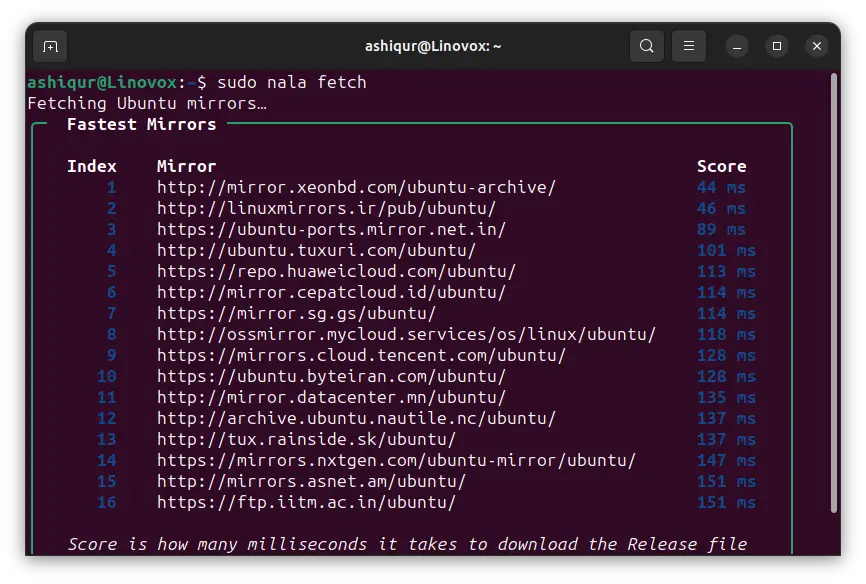
Installing Packages
Installing packages with Nala is a straightforward affair, mirroring the traditional APT commands. To install a package, simply use the nala install command followed by the package name:
nala install [package_name]For instance, to install the popular Git version control system, you would execute the following command:
sudo nala install gitNala will handle the download, installation, and dependency resolution, providing a progress bar to track the installation process.
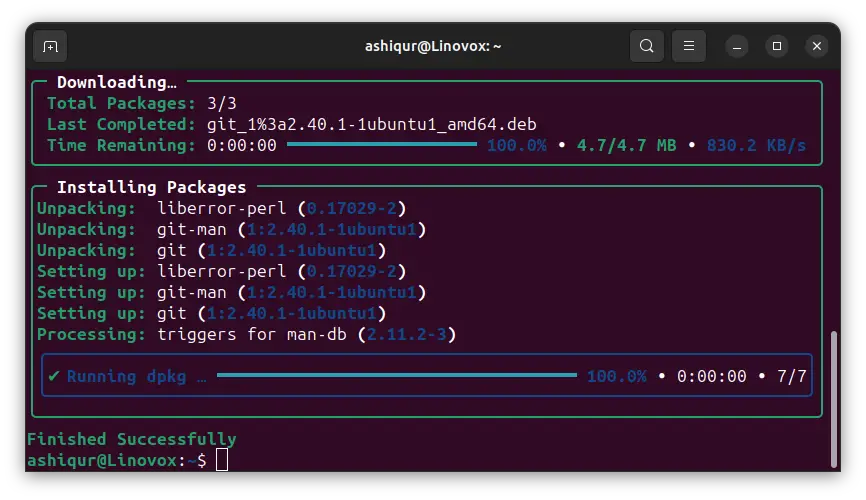
Upgrading Packages
Keeping your packages up to date is crucial for maintaining system stability and security. Nala simplifies package upgrades with its intuitive nala upgrade command:
sudo nala upgradeThis command will fetch the latest package information from the repositories, identify upgradeable packages, and prompt you for confirmation before proceeding with the upgrade process.
Removing Packages
Occasionally, you may need to remove packages from your system to free up disk space or resolve conflicts. Nala’s nala remove command facilitates this task:
nala remove [package_name]For example, to remove the previously installed Git package, you would execute the following command:
sudo nala remove gitNala will handle the removal process, ensuring that any associated configuration files or dependencies are also removed.
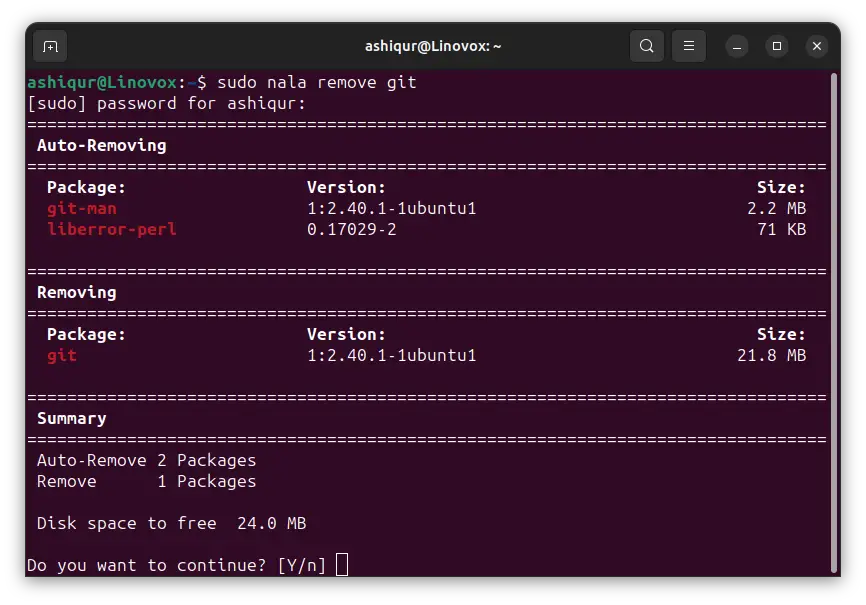
Searching for Packages
The vast repository of Linux packages can be overwhelming to navigate. Nala’s nala search command empowers you to locate specific packages using keywords or descriptions:
nala search [keyword]For instance, to search for packages related to image editing, you could use the following command:
nala search image editingNala will present a list of matching packages, allowing you to explore and discover new software.
Parallel Package Downloads
Nala streamlines package management by utilizing parallel downloads. This feature significantly reduces installation times by downloading multiple packages simultaneously:
nala install [package1] [package2] [package3]By specifying multiple package names in the same command, Nala will download and install them concurrently, saving you valuable time.
Undo and Redo Functionality
Nala provides undo and redo functionality for added safety and flexibility.
Redo Functionality
Occasionally, you may want to reinstall a specific transaction for debugging purposes. Nala allows you to redo the last transaction:
sudo nala history redo lastThis command will redo the last transaction and install the packages from your last installation command.
Undo Functionality
Mistakes happen, and Nala understands. Its undo feature allows you to revert package installations or upgrades in case of errors:
sudo nala history undo lastThis command will restore your system to the state it was in before the last package operation, providing a safety net for experimenting and exploring without fear of permanent consequences.
Comprehensive Package Information
Nala provides detailed information about installed packages, enabling you to make informed decisions:
nala show [package_name]For instance, to gather information about the Git package, you would execute the following command:
nala show gitNala will display the package version, dependencies, description, and installation location, providing a comprehensive overview of the package.
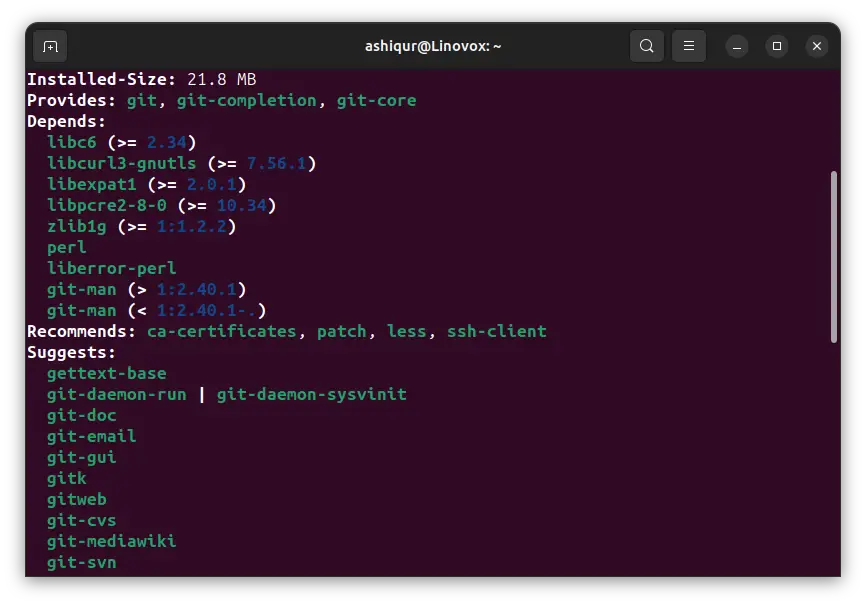
Conclusion
Nala is a powerful and versatile frontend for the APT package manager. Its intuitive interface, coupled with its extensive feature set, makes it an ideal tool for both novice and experienced users alike. Nala’s user-friendly approach simplifies package management tasks, making it easier to install, update, and remove packages. Its advanced features, such as parallel downloads, undo functionality, and package recommendations, further enhance its capabilities and cater to the needs of power users.





Very nice article, just what I wanted to find.
I’m glad you found the post helpful.
Query: Does regular Nala do: sudo apt update && sudo apt upgrade in an equivalent form to apt as sudo nala update && sudo nala upgrade or some similar or instruction or is this best done in apt yet?
Yes, nala can be used as a drop-in replacement for apt in most cases, including for updating and upgrading packages.