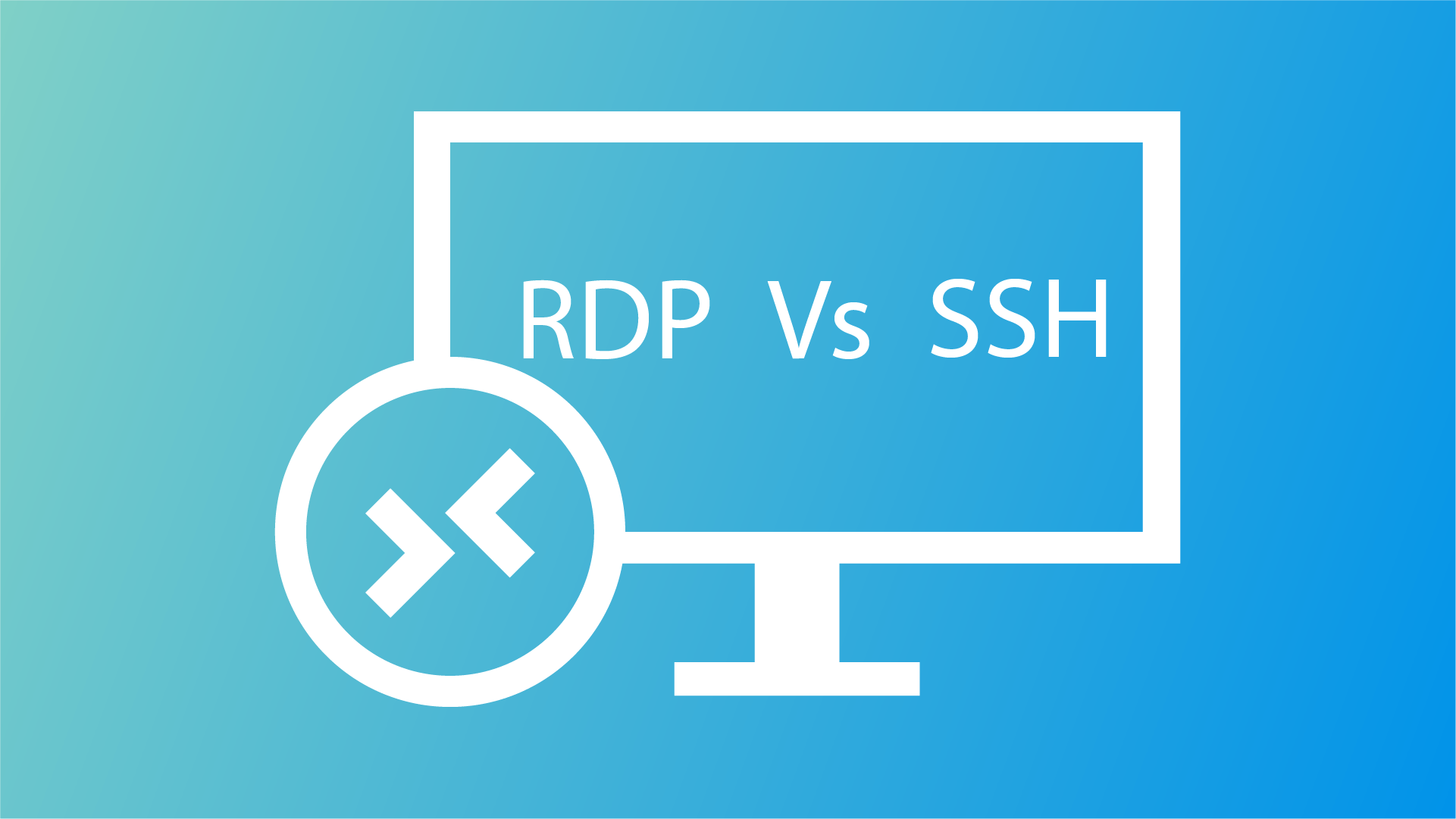Accessing your server remotely is essential to manage the remote servers. Remote Desktop Protocol (RDP) and Secure Shell (SSH) are the most commonly used protocols for accessing the remote server.
Remote Desktop Protocol (RDP) and Secure Shell (SSH) provide similar capabilities when accessing remote servers. But the two protocols differ in terms of security, ease of use, and platform compatibility. Choosing the best protocol is essential for remote access, depending on your need.
In this blog post, I’ll discuss the basics of RDP and SSH, how they differ, their advantages and disadvantages, and when to choose them.
Table of Contents
What is RDP?
Remote Desktop is a proprietary protocol developed by Microsoft to connect remote Desktops or Virtual Machines. Remote Desktop can be connected from any Operating system with compatible RDP clients.
Advantages of RDP
- Remote access: With RDP protocol, you can connect any Virtual Machine running with Windows Server.
- Ease of use: RDP client provides access to a remote Windows desktop. Unlike SSH, you are connected to a Graphical user interface, making it very easy to use.
- Familiarity: If you are a Windows user, you will be familiar with the RDP connection. RDP provides access to the Windows Server, which is almost the same as Windows Desktop, with some tweaks for the server.
Disadvantages of RDP
- Security risks: Main disadvantage of RDP lack of security. RDP is prone to brute force attacks which can give control of your RDP to the attacker.
- Platform compatibility: RDP works well with the Windows operating system. You can RDP if you use Windows System.
- Performance issues: You may face slow performance and lag with a slow internet connection, leading to a poor user experience.
When to use RDP
RDP is used to remote access the Windows system and provides users with a Graphical User Interface to work with. With a stable internet connection, RDP performs well. But when the question arises of where to use RDP. There are several cases when we may consider using RDP instead of SSH.
- Remote Administration: RDP is mainly used by system administrators for remote connection. With RDP, you can easily manage and control desktop, files, configuration, and virtual environment.
- Virtualization: If your host server runs virtual machines, you may want to use RDP to control and manage the virtual machine.
- Remote Desktop Access: RDP provides access to your host Windows system anywhere in the world. You can access Windows Server from computers, tablets, and smartphones.
- Collaboration: RDP is great for collaboration environment. Multiple users connect the same Windows system from different locations, making it the perfect tool for collaboration.
What is SSH?
Secure Shell (SSH) is a protocol to connect remote Linux Servers. SSH provides a secure way to connect and transfer files between computers. SSH is the successor of Telnet as an insecure protocol that transmits data in plain text. SSH encrypts data before communicating between computers, making it more secure than RDP.
Advantages of SSH
- Security: Unlike Telnet, SSH protocol encrypts data before transmission making it more secure. SSH with Public and Private key to authenticate option eliminate the risk of brute force attack making it more secure than RDP.
- Platform compatibility: SSH protocol is used to connect to remote Linux servers. You can access your Linux server from Linux, Windows, and macOS.
- Portability: SSH can be used in any device that supports a compatible SSH client making it a portable option
Disadvantages of SSH
- Complexity: Setting up and configuring SSH is more complex than RDP. Unlike RDP, SSH provides a command line interface, which may daunting for new users.
- Performance issues: SSH encrypts data before transferring, which may take additional processing power and may lead to slow performance. But you can optimize your SSH configuration to make SSH connection faster.
When to use SSH
Secure Shell (SSH) is a versatile tool for connecting to remote servers running Linux, Unix, and macOS. SSH provides many capabilities to communicate with remote servers. But there are some cases where SSH is preferred over other protocols. Such as
- System Administration: The system administrators need to connect remote server and control the system, transfer files, and manage users. SSH is the most secure way to connect remote servers to manage host servers.
- Secure File Transfer: SSH provides protocols like SCP or SFTP to securely transfer files between the host and client system or between two remote servers without additional software.
- Remote Access to Command-Line Interface: SSH provides access to the command line interface rather than GUI, which is suited for System Administrators, developers, and technical users. With command Linux access, you can manage and control the system.
- Tunneling: SSH allows users to create secure tunneling between systems to access resources of the Remote server. This option is helpful for managing databases or accessing web servers.
- Security: If you prioritize security, then SSH protocol is for you. SSH is a highly secure protocol. You can connect SSH with a Password, but you can configure SSH to use a private key for authentication, which is more secure as it is almost impossible to guess the private key combination. Which makes ssh a more secure protocol than RDP or Telnet.
Differences between RDP and SSH
| Feature | RDP | SSH |
|---|---|---|
| Security | RDP is less secure than SSH and can be exploited by brute force attacks. | With private key authentication, you can avoid brute-force attacks. SSH encrypts data before transmitting, making it more secure than RDP. |
| Platform Compatibility | RDP is built to access Windows systems from anywhere. | With SSh, You can access a wide range of operating systems, such as Linux, Unix, macOS, and Windows. |
| Performance | Faster connection to connect Windows System. | May be slower than RDP in some situations. |
| Ease of Use | RDP is used to access the Windows system, which provides GUI. It is easier to interact with the system using GUI. | Provides command line interface to interact with the system. This is unsuitable for beginners as managing systems with CLI is more complex. |
| Use Cases | Suitable for accessing Windows system where performance is the top priority. | Suitable for the environment where security is the top priority. The best option is to access a Linux server. |
RDP vs SSH: Which is better?
There is no definite answer to RDP vs SSH: which is better? Both RDP and SSH are powerful tools for accessing remote servers. Both have strengths and drawbacks. The choice depends on various factors such as:
Security
If you focus on security, SSH is considered more secure than RDP. It uses robust encryption algorithms to encrypt data before transmitting, making it more secure. Unlike RDP, SSH is not vulnerable to Brute force attacks. RDP also has security features such as network-level authentication but overall, SSH is a more secure option than RDP.
Operating System
RDP is used to remote access Windows Systems, while SSH is used for accessing Linux and Unix-like operating systems. If you are a Windows user and never use Linux, SSH may seem daunting. If you want to host your web server in a Windows system, you should choose RDP rather than SSH.
GUI vs Command-Line Interface
RDP provides Graphical User Interface. It is easy to interact with operating systems, desktops,s and virtual machines with GUI. On the other hand, SSH provides a command line interface (CLI), which is helpful for experienced Linux users, system administrators, and technical users.
If you are new to Sever and have never used Linux before, RDP with GUI might be the right option. And If you are already familiar with the command line interface and have a basic understanding of Linux, then SSH with CLI might be the right option.
Performance
Generally, RDP is faster for a graphical interface than SSH with a stable internet connection. This is obvious because RDP is built to connect to a Graphical Desktop environment. On the hand, SSH encrypting of data before transmitting requires CPU power which may slow down SSH connection and webserver, especially with low CPU power. But in most cases, SSH is faster than RDP as the CLI interface needs less data to transmit.
Windows System as a server requires more RAM and CPU than Linux Server. Windows graphical interface needs more resources for running. Most Linux servers run without a graphical interface, which helps to save valuable system resources.
Cost
RDP used to connect Windows System and Windows system needs to be licensed, which costs significantly if you start with a low budget. While SSH is used to access Linux servers, Linux is a free and open-source operating system. So using SSH may reduce your expense.
Conclusion
Both RDP and SSH are popular protocols for remote access. The choice between the two protocols will depend on your needs. Both protocols have their strength and weaknesses. By comparing the discussed factor, you can understand which option suits you. For more resources about Linux, consider subscribing to our newsletter.