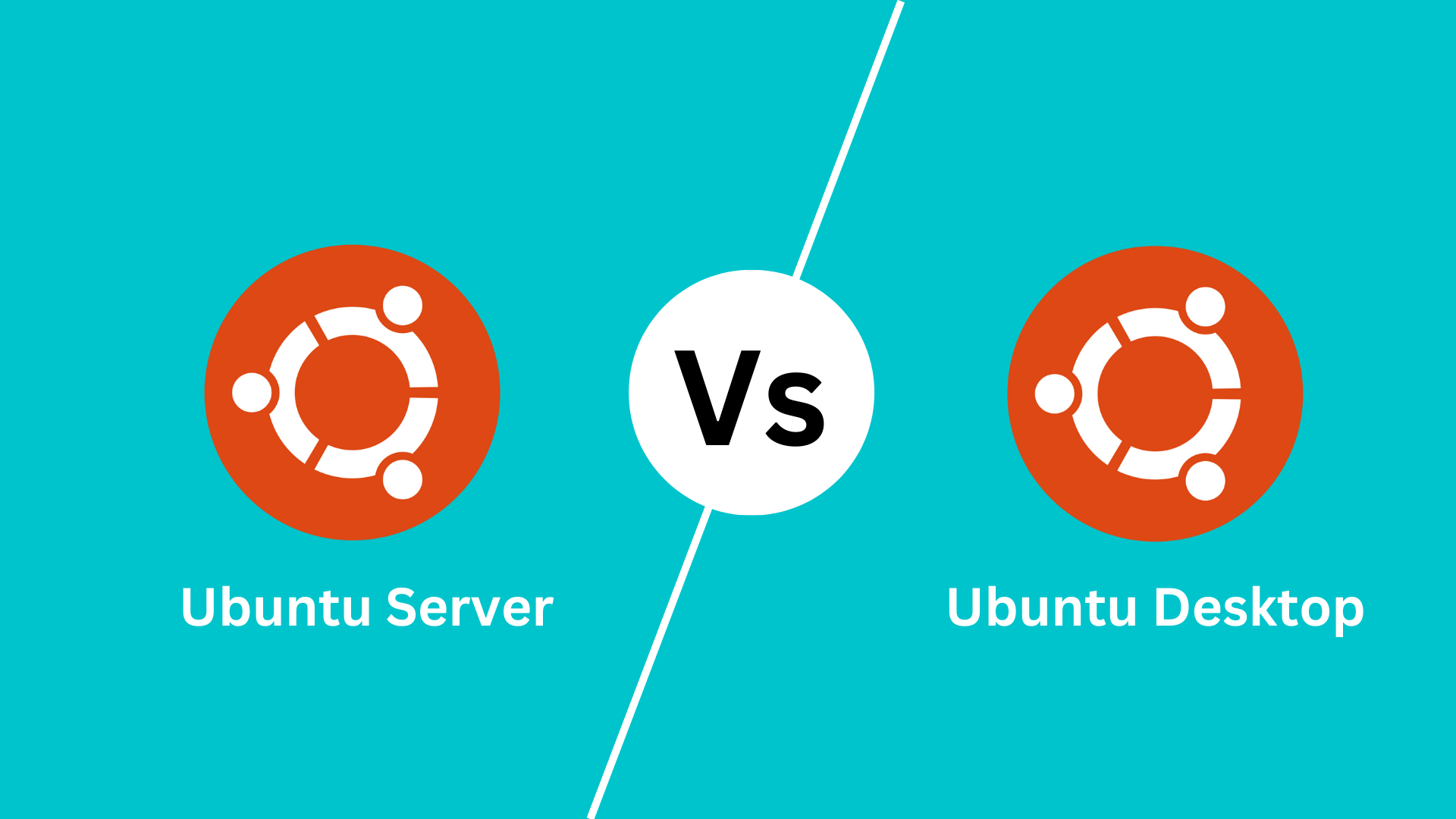Choosing between Ubuntu Server and Ubuntu Desktop can be challenging, especially if you’re new to the Linux environment. Each version is tailored for specific use cases, with distinct features and benefits. This post will compare Ubuntu Server and Ubuntu Desktop, focusing on their user interfaces, resource requirements, pre-installed software, performance, stability, and security. By understanding these differences, you can make an informed decision about which version best suits your needs.
In this detailed blog post, we will discuss the key difference between Ubuntu Server and Ubuntu Desktop.
User Interface
When comparing Ubuntu Server and Ubuntu Desktop, one of the most significant distinctions lies in their user interfaces. Understanding these differences is crucial for determining which version is more suitable for your specific needs and workflows.
| Aspect | Ubuntu Server (CLI) | Ubuntu Desktop (GUI) |
|---|---|---|
| Interface | Command-Line (CLI) | Graphical (GUI) |
| Design | Minimalistic, resource-efficient | User-friendly, visually appealing |
| Resource Usage | Low | Higher |
| Control | Precise, command-based | Intuitive, icon and menu-based |
| Efficiency | High for experienced users, supports automation | Easy for beginners, familiar layout |
| Remote Management | Ideal via SSH | Less suited due to higher resource needs |
| Software | Focused on server tools | Wide range of pre-installed apps |
| Multimedia | Limited | Suitable for multimedia tasks |
Ubuntu Server (CLI)
Ubuntu Server is designed with a command-line interface (CLI) as its primary mode of interaction. This approach aligns with the server’s focus on efficiency, performance, and resource optimization. Here are the key aspects of Ubuntu Server’s CLI:
- Minimalistic Approach: The absence of a graphical user interface means that Ubuntu Server consumes fewer system resources. This minimalistic design is ideal for server environments where maximizing performance and reliability is paramount.
- Enhanced Control: Using the CLI provides administrators with fine-grained control over the system. Commands can be executed with precision, enabling detailed configuration and management of server tasks.
- Efficiency: For experienced users, the CLI can significantly speed up routine tasks. Scripts and automation tools can be leveraged to perform complex operations quickly and consistently.
- Remote Management: The CLI is well-suited for remote server management. Tools such as SSH (Secure Shell) allow administrators to securely access and manage servers from anywhere, without the overhead of a graphical interface.
Ubuntu Desktop (GUI)
In contrast, Ubuntu Desktop is designed with a graphical user interface (GUI), offering an intuitive and visually appealing experience for personal computing. Key aspects of Ubuntu Desktop’s GUI include:
- User-Friendly Design: The GUI, based on the GNOME desktop environment, is designed to be easy to use, even for those who are new to Linux. Its layout is similar to other popular operating systems, reducing the learning curve for new users.
- Visual Interaction: The GUI allows users to interact with the system through visual elements like icons, windows, and menus. This makes it straightforward to perform tasks such as browsing the web, managing files, and using applications.
- Rich Software Ecosystem: Ubuntu Desktop comes with a wide array of pre-installed applications that are accessible via the GUI. The Ubuntu Software Center provides a convenient way to find, install, and manage additional software.
- Multimedia and Graphics: The GUI makes Ubuntu Desktop suitable for multimedia tasks such as video editing, graphic design, and gaming. Users can easily manage and edit photos, watch videos, and play games thanks to the graphical environment.
Resource Requirements
When choosing between Ubuntu Server and Ubuntu Desktop, it is crucial to consider the resource requirements of each version. These requirements can significantly impact the performance, efficiency, and overall suitability of the operating system for your specific needs.
| Aspect | Ubuntu Server | Ubuntu Desktop |
|---|---|---|
| System Requirements | Minimum: 1 GHz CPU, 512 MB RAM, 2.5 GB disk | Minimum: 2 GHz dual-core CPU, 4 GB RAM, 25 GB disk |
| Resource Usage | Low, no GUI overhead | Higher, GUI increases resource usage |
| Scalability | High, suitable for a wide range of hardware | Limited by higher resource needs |
| Typical Use Case | Running server applications and services | Personal and professional use with GUI |
| Included Applications | Minimal, server-focused tools | Wide range of pre-installed apps like LibreOffice, Firefox, and multimedia tools |
Ubuntu Server
Ubuntu Server is designed to be lightweight and efficient, with minimal resource requirements. This focus on optimization ensures that more of the system’s resources are available for running server applications and services.
- System Requirements: Ubuntu Server can run effectively on lower-end hardware. The minimum requirements typically include a 1 GHz CPU, 512 MB of RAM, and 2.5 GB of disk space. However, for better performance, especially under heavy load, higher specifications are recommended.
- No GUI Overhead: By default, Ubuntu Server does not include a graphical user interface (GUI). This absence reduces the load on CPU and memory, allowing the server to dedicate more resources to essential tasks such as handling web traffic, managing databases, or performing file server functions.
- Scalability: The minimal resource usage of Ubuntu Server makes it highly scalable. It can be deployed on a wide range of hardware configurations, from low-power devices to powerful enterprise servers. This scalability ensures that Ubuntu Server can grow with your needs without requiring significant hardware upgrades.
Ubuntu Desktop
Ubuntu Desktop, in contrast, is designed with a graphical user interface (GUI) to provide a rich and interactive experience for personal and professional use. This design choice naturally leads to higher resource requirements.
- System Requirements: The minimum requirements for Ubuntu Desktop include a 2 GHz dual-core CPU, 4 GB of RAM, and 25 GB of disk space. These higher requirements are necessary to support the GUI and the variety of pre-installed applications that come with the desktop version.
- GUI Overhead: The graphical interface of Ubuntu Desktop consumes more CPU and memory resources compared to the command-line interface (CLI) of Ubuntu Server. The GNOME desktop environment, which is the default in Ubuntu Desktop, provides a user-friendly experience but at the cost of higher resource usage.
- Application Load: Ubuntu Desktop comes with a wide range of pre-installed applications such as LibreOffice, Firefox, and multimedia tools. While these applications enhance usability, they also contribute to the overall resource requirements of the system.
Pre-installed Software
The pre-installed software in Ubuntu Server and Ubuntu Desktop is tailored to meet the specific needs and use cases of each version. Understanding these differences can help you decide which version is more appropriate for your requirements.
| Aspect | Ubuntu Server | Ubuntu Desktop |
|---|---|---|
| Core Components | Linux kernel, system utilities, networking tools | GNOME desktop environment, essential utilities |
| Pre-installed Packages | Minimal, server-specific (e.g., OpenSSH Server) | Wide range (e.g., LibreOffice, Firefox, Thunderbird) |
| Server Tools | OpenSSH Server, web servers (Apache, Nginx), database servers (MySQL, PostgreSQL), file and print services (Samba) | Not applicable |
| Media Applications | Not applicable | Rhythmbox, Totem, Shotwell |
Ubuntu Server
Ubuntu Server is designed to be a lean, efficient platform optimized for running server-specific tasks. As such, it comes with a minimal set of pre-installed software, ensuring that the system remains lightweight and focused on performance.
- Core Components: Ubuntu Server includes essential components such as the Linux kernel, system utilities, and networking tools. This minimal installation ensures that only the necessary elements are present, reducing the potential attack surface and improving security.
- Server-Specific Packages: The server version includes packages and services commonly used in server environments. This includes:
- OpenSSH Server: For secure remote access and management.
- Web Servers: Options like Apache and Nginx can be easily installed and configured.
- Database Servers: Support for MySQL, PostgreSQL, and other database systems.
- File and Print Services: Tools for setting up file servers (e.g., Samba) and print servers.
- Package Management: While the default installation is minimal, administrators can easily install additional software as needed using APT (Advanced Package Tool) and Ubuntu’s extensive repository. This allows for a highly customizable setup tailored to specific server roles and applications.
Ubuntu Desktop
Ubuntu Desktop, in contrast, is designed to provide a complete and user-friendly computing experience right out of the box. It comes with a wide range of pre-installed software to cater to everyday personal and professional needs.
- Graphical User Interface (GUI): The GNOME desktop environment provides a visually appealing and intuitive interface, making it easy for users to navigate and manage their system.
- Office Applications: Ubuntu Desktop includes LibreOffice, a full-featured office suite that offers word processing, spreadsheets, presentations, and more. This makes it suitable for professional and academic work.
- Web Browser: Firefox is pre-installed, providing a secure and robust browsing experience.
- Email Client: Thunderbird is included for managing email accounts efficiently.
- Media Applications: A variety of media players and editors are available, such as: Rhythmbox (music playback and management), Totem (video playback), Shotwell (photo management and basic editing).
- Utilities and Tools: Ubuntu Desktop comes with various utilities to enhance productivity and system management, including file managers, terminal emulators, and system monitoring tools.
- Software Center: The Ubuntu Software Center provides easy access to thousands of additional applications and utilities. Users can browse, install, and update software through a simple graphical interface, ensuring that the system can be tailored to meet specific needs.
Performance and Stability
Performance and stability are critical factors to consider when choosing between Ubuntu Server and Ubuntu Desktop. Each version is optimized to deliver the best possible experience within its intended use case, whether it’s managing server operations or providing a robust desktop environment.
| Aspect | Ubuntu Server | Ubuntu Desktop |
|---|---|---|
| Resource Optimization | Lean and efficient CLI, minimal resource usage | GUI requires more resources but optimized for usability |
| Availability | Engineered for continuous operation, supports LTS | Stable with regular updates, supports LTS |
| Workload Handling | Efficient for web servers, databases, and network services | Optimized for everyday tasks like web browsing, office work, and multimedia |
| System Stability | High, critical for server environments | High, benefits from Ubuntu’s robust foundation |
| Application Performance | Optimized for server applications | Optimized for desktop applications and usability |
Ubuntu Server
Ubuntu Server is specifically designed to offer exceptional performance and stability in server environments. Its architecture and features are optimized to handle demanding server tasks efficiently and reliably.
- Resource Optimization: Ubuntu Server is lean and efficient, with a command-line interface (CLI) that minimizes resource usage. Without the overhead of a graphical user interface (GUI), more system resources—such as CPU and memory—are available for running server applications and services. This makes it possible to achieve high performance even on lower-spec hardware.
- High Availability: Stability is a cornerstone of Ubuntu Server. It is engineered for continuous operation, making it suitable for environments where uptime is critical. Features like LTS (Long-Term Support) releases ensure that updates and security patches are provided for an extended period, maintaining system stability over time.
- Workload Handling: Ubuntu Server is adept at managing various workloads, from web servers and databases to network services and virtualized environments. Its ability to efficiently handle concurrent connections and processes makes it a reliable choice for enterprise-level applications.
- Scalability: Designed to scale seamlessly, Ubuntu Server can grow with your needs, from a single server setup to a complex multi-server infrastructure. It supports containerization and cloud-native technologies such as Docker and Kubernetes, facilitating the deployment of scalable and flexible applications.
Ubuntu Desktop
Ubuntu Desktop is designed to provide a balanced combination of performance and usability for personal computing. While it includes a GUI and numerous pre-installed applications, it remains responsive and stable.
- User Experience: The GNOME desktop environment, which is the default for Ubuntu Desktop, is optimized for usability and performance. It offers a smooth and responsive interface, even on modest hardware configurations. This makes everyday tasks like web browsing, office work, and multimedia consumption efficient and enjoyable.
- Resource Management: While the GUI and additional applications require more system resources compared to the server version, Ubuntu Desktop is still capable of delivering good performance. Modern hardware specifications typically exceed the minimum requirements, ensuring that the system runs smoothly.
- System Stability: Ubuntu Desktop benefits from the same robust foundation as Ubuntu Server, including regular updates and security patches. This ensures that the desktop environment remains stable and secure over time. The LTS releases provide long-term support, making it a reliable choice for users who prefer a stable operating system for extended periods.
- Application Performance: The wide range of pre-installed and available applications on Ubuntu Desktop are optimized for performance within the desktop environment. This ensures that software runs efficiently, whether it’s office applications, development tools, or multimedia software.
Security
Security is a crucial aspect when comparing Ubuntu Server and Ubuntu Desktop, as each version is designed with specific security considerations in mind. Both versions prioritize protecting users and systems, but the approaches and features tailored to their respective environments vary significantly.
| Aspect | Ubuntu Server | Ubuntu Desktop |
|---|---|---|
| AppArmor | Enforces security policies on applications | Same as server, reduces application risks |
| Firewall | UFW for managing network access controls | UFW for easy firewall rule configuration |
| Security Updates | Regular updates, LTS support for five years | Automatic updates available |
| Encryption | Supports LUKS for disk encryption, TLS for secure communications | Full-disk and home directory encryption |
| SSH | Secure remote management with SSH and 2FA | Not typically used for desktop environments |
| User & Access Management | Comprehensive tools for managing users and permissions | User-friendly tools for password and account management |
| Secure Boot | Not typically a focus | Supports Secure Boot to prevent unauthorized software |
| Virus Protection | Focus on inherent security and access controls | Supports antivirus solutions like ClamAV |
Ubuntu Server
Ubuntu Server is engineered to provide robust security features essential for server environments where data integrity, confidentiality, and availability are paramount.
- Minimal Attack Surface: By default, Ubuntu Server comes with a minimal set of pre-installed software, reducing the potential attack surface. This minimalist approach ensures that only necessary services and applications are running, lowering the risk of vulnerabilities.
- AppArmor: Ubuntu Server includes AppArmor, a mandatory access control framework that restricts programs’ capabilities based on predefined security policies. This containment mechanism helps mitigate the impact of potential security breaches by limiting what services can do.
- Uncomplicated Firewall (UFW): UFW is included to simplify the process of managing firewall rules. It allows administrators to configure granular network access controls, ensuring that only authorized traffic is permitted.
- Regular Security Updates: Canonical provides timely security updates for Ubuntu Server, addressing vulnerabilities as they are discovered. Long-Term Support (LTS) versions receive security updates for five years, ensuring prolonged protection.
- Encryption: Ubuntu Server supports various encryption technologies, such as LUKS for disk encryption and TLS for secure communications. These features help protect sensitive data both at rest and in transit.
- SSH: Secure Shell (SSH) is typically enabled on Ubuntu Server, providing a secure method for remote management. SSH keys and two-factor authentication can be configured for enhanced security.
- User and Access Management: Ubuntu Server offers comprehensive tools for managing users and permissions, ensuring that only authorized personnel can access critical systems and data.
Ubuntu Desktop
Ubuntu Desktop is designed to provide a secure environment for personal computing while maintaining ease of use. The security features are tailored to protect individual users and their data.
- AppArmor: Like Ubuntu Server, Ubuntu Desktop includes AppArmor to enforce security policies on applications, reducing the risk of exploits.
- Automatic Updates: Ubuntu Desktop can be configured to automatically install security updates, ensuring that the system remains protected against the latest threats with minimal user intervention.
- UFW: The Uncomplicated Firewall is also available on Ubuntu Desktop, allowing users to easily configure firewall rules to protect against unauthorized network access.
- Encryption: Ubuntu Desktop offers full-disk encryption during installation, ensuring that all data stored on the device is protected. Additionally, it supports home directory encryption for added privacy.
- Secure Boot: Ubuntu Desktop supports Secure Boot, a feature that helps prevent unauthorized operating systems and software from loading during the boot process.
- Password and User Management: Ubuntu Desktop provides user-friendly tools for managing passwords and user accounts, making it easy to enforce strong password policies and control access to the system.
- Virus Protection: While Linux systems are less prone to malware compared to other operating systems, Ubuntu Desktop supports antivirus solutions like ClamAV for additional protection.
When to Choose Ubuntu Server or Desktop
Choosing between Ubuntu Server and Ubuntu Desktop depends on various factors, including your specific needs, technical requirements, and intended use case. Each version of Ubuntu offers unique strengths tailored to different environments.
Ubuntu Server
- Recommended for: Server environments, cloud infrastructure, virtualization, and containerized applications.
- Useful for: Hosting websites, managing databases, running network services, and deploying enterprise applications.
- Benefits: Optimized for performance, scalability, and efficiency with minimal resource usage. Ideal for administrators and developers comfortable with command-line interfaces (CLI) and server management.
Ubuntu Desktop
- Recommended for: Personal and professional desktop computing, office work, multimedia tasks, and software development.
- Useful for: Web browsing, email, document editing, media playback, graphic design, and programming.
- Benefits: Provides a user-friendly graphical interface (GUI) with a comprehensive suite of pre-installed applications. Suitable for users who prefer a visually intuitive environment and need productivity tools.
Conclusion
Ubuntu Server and Ubuntu Desktop serve different purposes, each excelling in its intended environment. Ubuntu Server is optimized for high performance, security, and scalability in server environments, while Ubuntu Desktop offers a user-friendly interface and a rich set of applications for personal and professional use. By considering the differences in user interface, resource requirements, pre-installed software, performance, stability, and security, you can choose the version that best meets your specific needs. Whether you’re setting up a server or a personal computer, Ubuntu has a solution tailored for you.