Choosing the right web browser is a crucial decision for Linux users, impacting not only performance but also privacy and overall user experience. In our quest to identify the best browser for Linux, we conducted a comprehensive analysis using the Browser Bench suite, measuring key performance metrics such as JavaScript execution, rendering capabilities, graphics handling, WebGL, and WebAssembly. Additionally, we considered RAM usage to assess the browsers’ efficiency in managing system resources.
In this blog post, we delve into the performance, features, and privacy aspects of some of the most popular browsers for Linux, including Firefox, Google Chrome, Chromium, Brave, Vivaldi, Opera, and Microsoft Edge.
Comparison Chart
| Aspect | Firefox | Google Chrome | Microsoft Edge | Brave | Vivaldi | Opera |
|---|---|---|---|---|---|---|
| Philosophy | Open-source, customization, user-friendly | Proprietary, speed-focused, widely used | Integration with Microsoft services, efficiency | Privacy-focused, open-source, customizable | Feature-rich, designed for power users, customizable | All-in-one experience, feature-packed, proprietary |
| Integration | Moderate integration with Linux desktop, customizable | Seamless integration with Google services, Google Account | Integrates with Microsoft services, Copilot integration | Basic integration, minimalistic design | Chromium-based, supports Chrome Web Store extensions | Built-in VPN, messaging apps, crypto wallet, all-in-one, VPN |
| Privacy | Solid reputation, customizable, extensions available | Concerns about data collection, needs Google Account | Chromium-based data collection, can be adjusted | Privacy-focused, built-in shields, ad and tracker blockers | Built-in tracking and ad-blocking features | VPN, privacy features, ad-blocker, private browsing, VPN |
| Performance | Moderate resource usage, frequent updates | Blazingly fast, leading in performance benchmarks | Efficient performance, competitive with other browsers | Good performance, unique ad-viewing model | Considerable resource usage, efficient on most machines | Moderate resource usage, feature-packed |
| Resource Usage | Consumes approximately 790 MB with five tabs open | Lightweight, consumes around 460 MB with five tabs open | Consumes around 530 MB with five tabs open | Consumes around 660 MB with five tabs open | Consumes approximately 790 MB with five tabs open | Consumes around 830 MB with five tabs open |
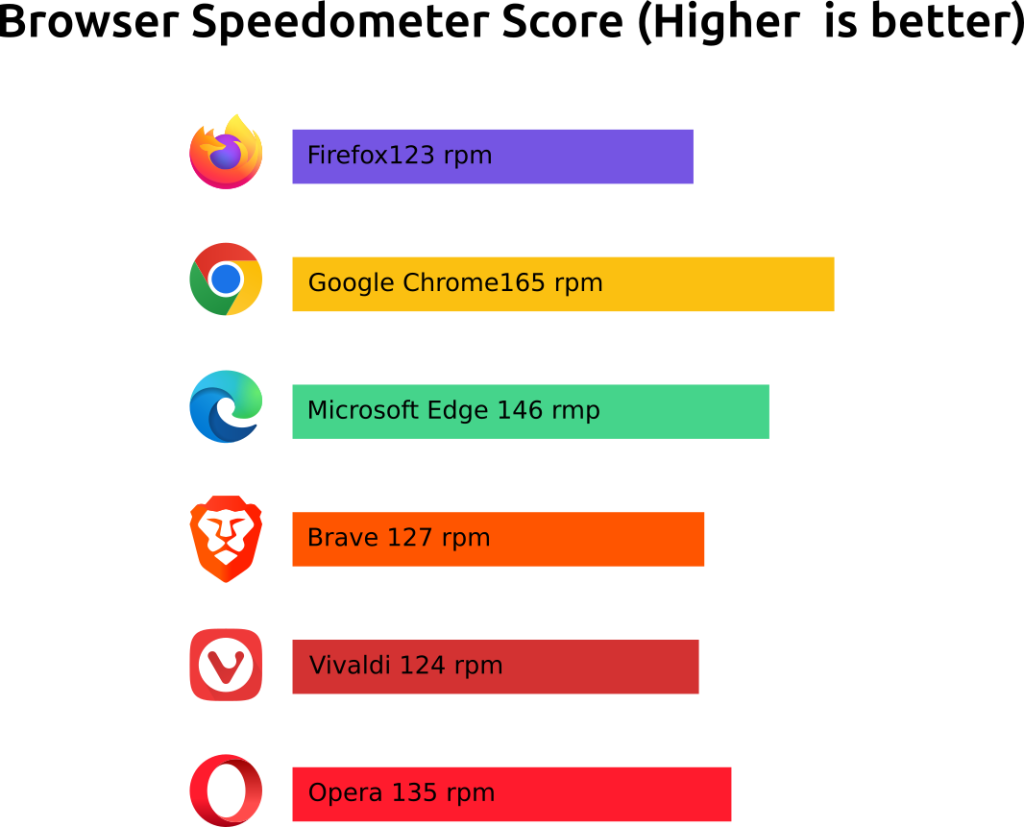
Firefox
In the ever-evolving world of Linux browsers, Firefox remains a familiar face, trusted by millions for its versatility and open-source philosophy. Firefox offers a user-friendly interface on Linux, making it accessible for users of all levels. While it might not seamlessly integrate with the Linux desktop, its customizable nature allows for extensive theming and userChrome.css tweaks, giving you the power to make it feel more native.
Features
Beyond the basics, Firefox introduces a Protections Dashboard, shedding light on the effectiveness of various blockers. It goes the extra mile with a library of extensions, providing robust ad-blockers and theming capabilities that surpass some competitors. Although integration with Linux desktops may not be as seamless as with others, the customization potential allows users to achieve a more personalized and native feel.
Privacy
Firefox boasts a solid reputation for privacy, though it may not be the absolute best. By default, it collects anonymized telemetry data, but this can be easily disabled in settings. While it falls short in blocking certain tracking elements, extensions like uBlock Origin and adjustments in about:config can enhance privacy significantly.
Performance
Firefox demonstrates moderate resource usage, consuming approximately 790 MB of RAM with five tabs open. In terms of performance, its Speedometer score comes in at 123 rpm.
Firefox stands as a middle-ground option, balancing features, customization, and privacy. Its frequent update cycle and cross-platform availability make it a reliable choice for users across various devices. While not perfect, Firefox’s adaptability and extensive extension library contribute to its popularity among Linux users.
Google Chrome
Google Chrome, the ubiquitous king of browsers, reigns supreme in both mobile and desktop usage. Its lightning-fast performance, seamless integration with Google services, and vast library of extensions make it an undeniably tempting choice.
Features
For individuals deeply immersed in the Google ecosystem, Chrome presents a seamlessly integrated experience. Upon logging in with your Google account, immediate access is granted to your bookmarks, passwords, and browsing history across multiple devices. Chrome exhibits a smooth synergy with various Google services, such as Docs, Drive, and Calendar, fostering an efficient workflow for users who prioritize Google-centric functionalities.
Privacy
In terms of privacy, Chrome doesn’t emerge as a champion. Out of the gate, it lacks an enabled ad or tracker blocker, and to unlock its full potential, you’ll need a Google account. This raises concerns. By default, Chrome collects a significant amount of data, including user IDs, device IDs, location, browsing history, telemetry, and even financial information. While it can be disabled, it requires diligent adjustments in settings and additional extensions for comprehensive privacy protection.
Performance
Where Chrome truly shines is in its performance; it’s blazingly fast. Surpassing its competitors in our tests, Chrome establishes itself as the speed demon of browsers. Chrome is a lightweight contender in terms of resource usage, consuming approximately 460 MB of RAM with five tabs open. Its impressive Speedometer score of 165 rpm underscores its position as the performance leader.
Microsoft Edge
Microsoft Edge, once the underdog in the browser world, has emerged as a surprisingly compelling contender on Linux. While it shares the Chromium foundation with many other browsers, Edge carves its own path with unique features, integration with Microsoft services, and a focus on efficiency.
Features
Edge keeps things simple, offering useful features without overwhelming you. Reading mode lets you concentrate on content, Collections helps you organize and share web stuff, and built-in translation makes language translation easy. Edge also has a split tab for those who work with lots of tabs open. The latest integration with ChatGPT in Copilot brings a range of ChatGPT features, like summarizing texts from a webpage. These features add value without making your browsing experience messy.
As a Microsoft product, Edge brings in some of the company’s services directly into the browser. Microsoft Rewards and a unique aesthetic differentiate Edge from other Chromium browsers. The integration of these services aims to enhance the overall browsing experience for users in the Microsoft ecosystem.
Privacy
Like all Chromium-based browsers, Edge collects some user data. While you can disable some data collection and utilize extensions for further privacy enhancements, remember that Edge is ultimately tied to the Microsoft ecosystem. If privacy is your top priority, consider researching options with a stronger focus on data minimization.
Performance
Edge showcases impressive performance scores, ranking among the top Chromium-based browsers. Edge strikes a balance between performance and resource usage. It’s lightweight enough to run smoothly on most machines, without compromising on speed or functionality. Edge demonstrates efficient resource usage, consuming around 530 MB of RAM with five tabs open. Its Speedometer score of 146 rpm positions it as a fast and reliable choice.
Brave
Among all the busy web browsers, Brave is interesting because it puts privacy first. It comes with a built-in shield that protects you from online trackers and ads.
Features
Brave introduces innovative features, such as its own ad and tracker blockers right out of the box. It takes a unique approach to private browsing by employing a storage system rather than merely refraining from saving local history and cookies. A distinctive feature called Brave Rewards encourages users to view ads in exchange for cryptocurrency tokens, providing a novel way to support content creators.
Privacy
Brave takes your online well-being seriously. Its built-in shields are like watchful knights, blocking ads, trackers, fingerprinters, and cross-site cookies by default. It even redirects you away from intrusive tracking domains and auto-upgrades connections to HTTPS for added security.
Despite its privacy-focused stance, Brave has faced scrutiny. Privacytools.io no longer recommends Brave due to concerns about the browser autocompleting addresses with affiliate links, allowing Brave to earn money from user purchases. This feature raises ethical concerns and deviates from what users might expect from a privacy-focused browser.
Performance
Brave, a browser with a focus on privacy, delivers good performance, though benchmark results may not always align with expectations. While it may not top charts, it stands out as the only browser completing the challenging MotionMark benchmark, setting it apart from other Chromium-based alternatives.
In terms of resource usage, Brave consumes around 660 MB of RAM with five tabs open. Its Speedometer score of 127 rpm, while not topping the charts, reflects satisfactory performance.
Vivaldi
When it comes to Linux browsers, Vivaldi isn’t just in the competition; it’s a unique and loaded palace full of ways you can make it your own, with lots of cool tools to help you get stuff done.
Features
Vivaldi positions itself as a browser designed for power users, offering a plethora of features that may seem overwhelming at first. From stacked tabs to side-by-side tab types, Vivaldi
aims to provide meticulous control over browser functionalities to maximize productivity.
One of Vivaldi’s notable aspects is its use of a sidebar, offering quick access to features like the download manager, bookmarks, history, note-taking, and website shortcuts. While this can be a boon for users who spend extensive hours within a browser, it may seem extravagant for those seeking a simpler experience.
Being Chromium-based, Vivaldi supports extensions from the Chrome Web Store, allowing users to add functionality as needed. It goes a step further by allowing users to customize keyboard shortcuts, ensuring a personalized and efficient browsing experience.
Privacy
While not perfect, Vivaldi offers built-in tracking and ad-blocking features, giving you an initial shield against online snoopers. However, for privacy purists, it might not be enough. Unlike some privacy-focused browsers, Vivaldi’s code isn’t entirely open-source, so some users might prefer alternatives with greater transparency.
Performance
Vivaldi tends to consume a considerable amount of resources, utilizing around 790 MB of RAM with five tabs open. In terms of performance, its Speedometer score comes in at 124 rpm, reflecting satisfactory but not exceptional performance.
Opera
Among the many Linux browsers, Opera is like a standout performer in a vibrant outfit. It comes with lots of cool stuff, including a built-in VPN, messaging apps, and even a crypto wallet. It’s designed to give you an all-in-one browsing experience.
Features
Opera, based on Chromium, offers users more than just a standard browsing experience. It comes equipped with a range of additional features, setting it apart from other browsers in its class.
Opera boasts a built-in VPN, allowing users to browse securely and anonymously. Integrated messaging apps, a crypto wallet, social networks in a sidebar, pinboards, a unit converter, a music and podcast player, and a newsfeed are among the extras that contribute to Opera’s feature-packed nature. It also supports the same capabilities with an Opera account.
Performance
Opera’s feature feast comes at a resource cost. It consumes more RAM than some competing browsers, potentially slowing down older or resource-constrained machines. Opera tends to utilize a relatively higher amount of resources, consuming around 830 MB of RAM with five tabs open. Its Speedometer score of 135 rpm positions it in a respectable performance range, offering users a browsing experience that combines feature-rich tools with decent speed.
Conclusion
In conclusion, the Linux browser landscape offers diverse choices, each with unique strengths. Firefox balances customization and privacy, Chrome excels in speed and integration, Edge surprises with efficiency, Brave prioritizes privacy, Vivaldi caters to power users, and Opera delivers an all-in-one experience. The ultimate choice depends on individual priorities. As Linux users explore these options, considering customization, performance, and privacy will guide them in making an informed decision in this dynamic and competitive environment.




