Choosing the right Linux distribution is an important decision for both beginners and experienced users. Among the huge number of options available, Fedora and Debian stand out as two of the most influential and respected distributions in the Linux ecosystem. Each has its own unique strengths and user base, making the choice between the two a matter of careful consideration.
In this blog post, I will discuss various aspects of Fedora and Debian, including their performance, stability, security, release cycle, software updates, and more. Additionally, I will provide insights into when you should choose Fedora and when Debian might be the better fit for your needs.
Overview of Fedora Vs Debian
| Aspect | Fedora | Debian |
|---|---|---|
| Performance and Stability | Balance between stability and innovation | Rock-solid stability and predictability |
| Security | Incorporates latest security technologies | Timely security updates for stable systems |
| Release Cycle | Fixed release cycle (approx. 6 months) | Release when ready (variable cycle) |
| Package Manager | DNF (Dandified YUM) | APT (Advanced Package Tool) |
| Hardware Compatibility | Excellent support and frequent kernel updates | Good support with LTS option and backports |
| Target Audience | Developers, tech enthusiasts | Servers, critical systems, stability |
| Commitment to Free Software | Strong adherence to open-source principles | Strict adherence to free software |
| Installation | User-friendly with GNOME by default | Versatile installation with various options |
| Software Availability | Rich repository with DNF package manager | Extensive repository with APT package manager |
| Third-Party Software | RPM Fusion and COPR repositories | Debian Non-Free and Contrib repositories |
| When to Choose | For newer packages, RPM base, and value free software | For flexibility, older hardware, and long-term |
Performance and Stability
Performance and stability are two crucial aspects that greatly influence the overall user experience when using a Linux distribution.
Fedora: A Balance Between Stability and Innovation
Fedora’s focus on newer software versions and technologies attracts users who prioritize performance for their desktops and development environments. Gamers, content creators, and enthusiasts often benefit from Fedora’s optimizations for modern hardware and the latest graphics drivers.
With its fixed release cycle and emphasis on the latest software, Fedora offers a balance between stability and cutting-edge features. Users can expect a system that incorporates the latest technologies and improvements, leading to enhanced performance in various areas.
However, it’s important to note that the frequent updates in Fedora may occasionally lead to minor issues or bugs.
Debian: Rock-Solid Stability
Stability is Debian’s primary focus, making it a go-to choice for mission-critical systems and servers. The extensive testing process and careful package selection in the Stable branch ensure that Debian provides a reliable and predictable experience over time.
Due to its rigorous quality assurance, Debian Stable enjoys a reputation for running smoothly for extended periods, making it an excellent choice for servers, production environments, and long-term projects.
While Debian’s conservative approach to updates contributes to its robust stability, it also means that the software versions in the Stable branch might not always be the latest. For users seeking the newest features and improvements, the Testing or Unstable branches offer more up-to-date packages but with a trade-off in stability.
Security
Security is a top priority when choosing a Linux distribution, as it directly impacts the safety of your data and systems.
Fedora
Fedora, as a forward-looking distribution, places great importance on incorporating the latest security technologies to safeguard its users. The Fedora Security Team actively monitors security vulnerabilities and releases timely updates to address potential threats.
Fedora’s integration of SELinux (Security-Enhanced Linux) provides robust access control and mandatory access controls, reducing the impact of potential security breaches.
Additionally, Fedora’s focus on offering up-to-date packages means that users receive the latest security patches promptly. Frequent updates to software and libraries ensure that vulnerabilities are mitigated quickly, enhancing the overall security posture of the distribution.
Debian
Debian’s security strategy revolves around providing a stable and secure platform for users, particularly those running critical infrastructure and servers. The Debian Security Team diligently maintains timely security updates for the Stable branch, ensuring that users receive prompt fixes for any identified vulnerabilities.
For example, Debian’s swift response to the Heartbleed vulnerability in 2014 demonstrated its commitment to promptly patching critical security issues for its users.
The conservative approach to package updates in Debian Stable aims to minimize the introduction of potential security risks, making it a trusted choice for long-term, secure operations.
Updates and Release Cycle
The update and release cycle of a Linux distribution plays a crucial role in determining how users experience the evolution of the operating system.
Fedora
Fedora follows a fixed release cycle, with a new major version released approximately every six months. This predictable schedule ensures that users can anticipate the arrival of new features and improvements at regular intervals.
Between major releases, Fedora continually delivers updates to keep users on the leading edge of software development. These updates introduce new features, bug fixes, and security patches, all aimed at improving the user experience.
Fedora Rawhide: The Bleeding Edge
For those who seek the absolute latest software and features, Fedora Rawhide offers a rolling release of Fedora’s development branch. Rawhide is continuously updated with the most recent packages and is suitable for experienced users and developers who want to contribute to Fedora’s development.
Users on Fedora Rawhide may experience the latest Linux kernel, desktop environments, and applications before they are officially released in the next major version.
Debian
Debian operates on three primary branches: Stable, Testing, and Unstable. Each branch caters to different user needs in terms of stability and software versions.
Stable Branch
Debian Stable represents a release that has undergone rigorous testing and is considered rock-solid and dependable for critical systems. The packages in this branch are thoroughly vetted and tend to be slightly older to ensure stability.
Testing and Unstable
The Testing and Unstable branches offer users more up-to-date software packages, but with a trade-off in terms of stability. These branches are best suited for users who desire newer features while accepting the possibility of encountering occasional issues.
Installation
Fedora
Fedora’s installation process is user-friendly and well-guided. The graphical installer presents clear and concise instructions, making it easy for users of all levels of expertise to navigate through the setup. With a few straightforward steps, users can get Fedora up and running on their systems without much hassle.
Desktop Environment Options
Fedora offers a smooth installation process with the GNOME desktop environment by default. GNOME provides an intuitive and polished user interface that appeals to a broad range of users. Additionally, Fedora spins, such as Fedora KDE Spin, Fedora Xfce Spin, and more, provide alternatives to GNOME, allowing users to select their preferred desktop environment.
Debian
Debian’s installation process offers versatility, catering to users with various requirements. While the installation procedure may require a bit more familiarity with Linux compared to some beginner-friendly distributions, it is well-documented and guided. Users can choose between graphical and text-based installation options, allowing both novices and experienced users to comfortably set up Debian on their systems.
Desktop Environment Options
One of Debian’s strengths lies in its wide range of desktop environment choices. During the installation process, users are presented with the option to select their preferred desktop environment from an extensive list, which includes GNOME, KDE Plasma, Xfce, LXDE, and more. This comprehensive selection allows users to customize their Debian installation according to their personal preferences, ensuring a tailored desktop experience that matches their workflow and style.
Software Availability
The availability of software packages is a crucial consideration when choosing a Linux distribution. In this section, we will explore the diverse software ecosystems of both Fedora and Debian, showcasing the app stores and package managers that empower users to access a vast array of applications.
Fedora
Fedora offers a rich and growing software repository, backed by its package manager, DNF (Dandified YUM). DNF is a modern package manager that resolves dependencies efficiently, making it easier to manage software installations and updates.
Flatpak and Third-Party Repositories
Fedora embraces Flatpak, a universal packaging format, to enable users to access a vast collection of applications with improved isolation and security.
RPM Fusion
RPM Fusion is one of the most prominent third-party repositories for Fedora users. It aims to provide additional software packages that are not available in the official Fedora repositories due to legal or licensing restrictions. RPM Fusion offers two main repositories: Free and Non-Free.
- Free Repository: This repository provides software that complies with Fedora’s strict free software guidelines. It includes additional open-source applications and multimedia codecs that might be restricted by patents or legal issues in some regions.
- Non-Free Repository: RPM Fusion’s Non-Free repository contains proprietary software and drivers, offering users access to hardware drivers, multimedia codecs, and other proprietary applications not included in the main Fedora repositories.
COPR (Cool Other Package Repo)
COPR is a community-driven repository system that allows Fedora contributors and users to create and share their own repositories. These custom repositories may contain experimental software, alternative versions of existing packages, or software that hasn’t been accepted into the official Fedora repositories yet. COPR expands the software selection and encourages collaboration within the Fedora community.
Debian
Debian’s extensive repository ensures access to a wide range of software, supported by its Advanced Package Tool (APT). APT is a robust package manager in Debian, capable of managing software installations, updates, and dependencies with ease.
Flatpak and Snap Support
Debian extends its software selection through Flatpak and Snap, enabling users to access additional applications not available in the main repositories.
Additional Repositories
Similar to Fedora’s RPM Fusion, Debian also benefits from third-party repositories that supplement the official Debian repositories with additional software.
- Debian Non-Free: The Debian Non-Free repository offers proprietary software, drivers, and firmware that do not meet Debian’s strict free software guidelines. This repository is essential for users who require proprietary hardware support or software that may have licensing restrictions.
- Debian Contrib: The Debian Contrib repository contains packages that depend on non-free software. While the packages themselves are free, they rely on software that is available in the Non-Free repository. Including Contrib enables access to a broader range of software that might be useful for some users.
Backports
Debian’s Backports repository provides newer versions of certain software packages that are not available in the stable release. These backported packages offer updated features and bug fixes without the need to upgrade to a newer Debian release. Backports allow users to enjoy more recent software versions while maintaining the overall stability of the Debian system.
Hardware Compatibility
Hardware compatibility is a critical aspect of any operating system, as it directly affects the user experience and system stability.
Fedora
Fedora’s focus on incorporating cutting-edge technologies means that it typically provides excellent support for the latest hardware. Fedora’s frequent kernel updates ensure that users benefit from the latest hardware enablement and driver support.
Modern Drivers and Firmware
Fedora actively includes up-to-date drivers and firmware in its repositories, ensuring compatibility with a wide range of hardware.
Linux Vendor Firmware Service (LVFS)
Fedora actively collaborates with LVFS, which provides firmware updates for various hardware devices, making it easy for users to keep their system firmware up to date.
Debian
Debian’s conservative approach to software updates and its focus on stability may result in slightly delayed hardware support. Debian Stable, while providing rock-solid stability, may not always include the latest hardware drivers and firmware. However, from Debian 12 (Bookworm), non-free firmware is included in the Debian ISO, fixing most of the non-free firmware issues on Debian.
LTS and Extended Hardware Support (EHS)
Debian offers Long Term Support (LTS) for some releases, which includes Extended Hardware Support (EHS) for certain hardware components. Users who prefer Debian’s stability can opt for a LTS release with EHS to ensure more extensive hardware compatibility during the lifecycle of that release.
Which Distribution Is Right for You? Fedora or Debian?
Choosing the right Linux distribution can be a daunting task, especially with the vast array of options available. Both Fedora and Debian are reputable distributions, each with its unique strengths and target audience.
Choose Fedora If…
- You Crave Cutting-Edge Technologies If staying at the forefront of technology excites you, Fedora’s focus on innovation and providing the latest software is a perfect match.
- You Need Excellent Hardware Support If you have the latest hardware and require out-of-the-box compatibility, Fedora’s frequent kernel updates and up-to-date drivers will ensure a smooth experience.
- You Desire a User-Friendly Experience Fedora’s emphasis on a polished and user-friendly desktop environment, particularly with GNOME, makes it an accessible choice for those new to Linux.
Choose Debian If…
- You Prioritize Stability and Reliability If you value a rock-solid and dependable system over the latest features, Debian’s conservative approach to updates ensures unmatched stability.
- You Have Older Hardware or Limited Resources Debian’s versatility extends to support for older hardware, making it an excellent choice for devices with limited resources.
- You Seek Long-Term Support If you prefer extended support and fewer major system upgrades, Debian’s Long Term Support (LTS) releases provide an extended lifecycle.
- You Value a Commitment to Free Software Debian’s strict adherence to free software principles appeals to users who prioritize open-source values and principles.
Conclusion
In conclusion, the choice between Fedora and Debian boils down to your specific needs and preferences as a Linux user. Each distribution brings a unique set of strengths to the table, ensuring that there’s a perfect fit for every user, whether you prioritize cutting-edge technologies, stability, hardware compatibility, or community engagement. Don’t forget to share your favorite Linux distribution too!
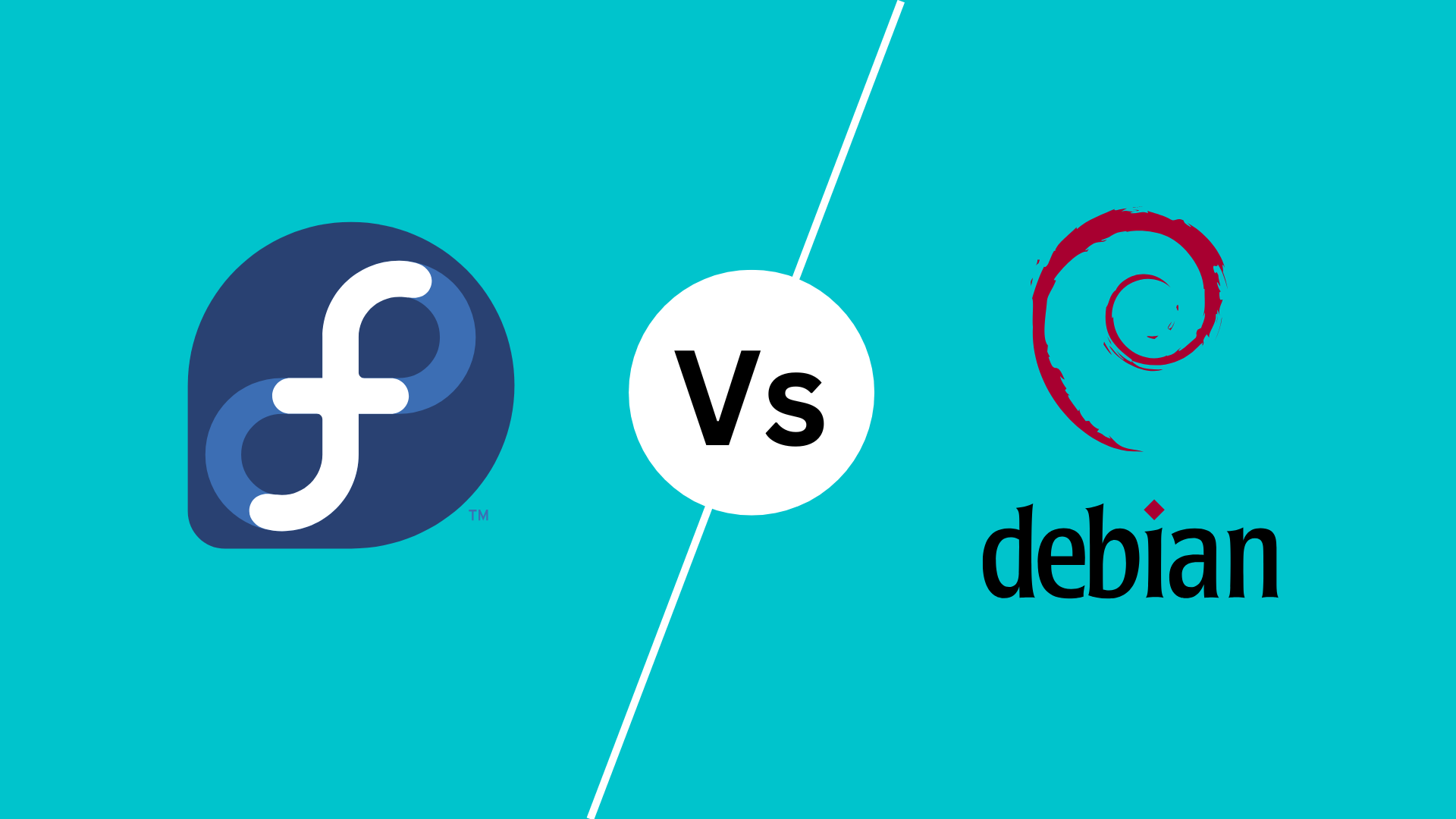





Heyya i’m foor the primazry tiume here. I came aacross thhis boad andd I to find It
truly useful & itt helped me ouut much. I am hlping
too offer one hing afain annd help othhers like you helped me.
Hi there, i read your blog from time to time and i own a similar
one and i was just curious if you get a lot of spam feedback?
If so how do you prevent it, any plugin or anything you
can recommend? I get so much lately it’s driving me crazy so any help is very much appreciated.
Thanks for checking out my blog. That spam struggle is real 😤 I use Akismet – it’s been a lifesaver.