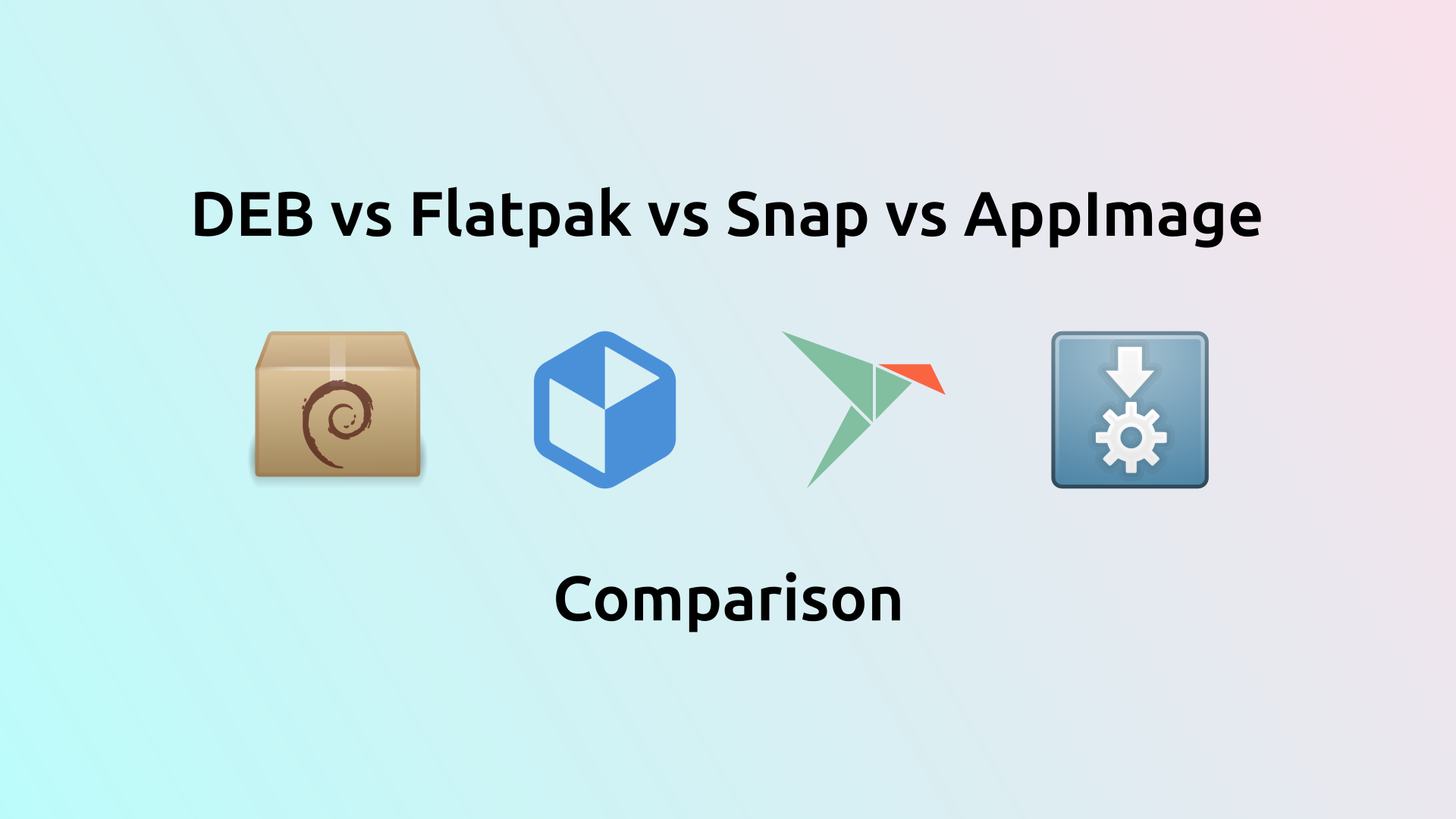Choosing the right packaging format for software on your Linux computer can be tricky. There are different options like DEB, Flatpak, Snap, and AppImage, each with its own strengths and drawbacks. In this blog post, we’ll compare these formats to help you understand which might work best for you. We’ll look at things like how fast they start up, how secure they are, and whether they play nice with the way your computer looks.
DEB Packages
DEB packages are specifically tailored for Debian-based systems, including popular distributions like Ubuntu. The DEB format ensures a seamless integration with the package management systems of Debian-derived operating systems, providing a standardized way to install, update, and remove software.
Shared Libraries in DEBs
DEB packages often adopt a shared library approach to optimize space utilization. This method allows multiple applications to use the same version of a library, reducing redundancy and conserving disk space. While efficient, challenges may arise when applications require a more recent library version than the operating system supports.
DEBs in Repositories
DEB packages are typically distributed through official repositories maintained by Debian or Ubuntu, ensuring a centralized and reliable source for software installation. Additionally, third-party repositories may supplement the official ones, offering users access to a broader range of applications.
Flatpaks
Flatpak is a universal packaging format designed to be distribution-agnostic. It seeks to address the challenges of software distribution across different Linux distributions by encapsulating applications and their dependencies in a single, standardized package.
Cross-Distribution Compatibility:
One of the key strengths of Flatpaks is their ability to run seamlessly on various Linux distributions. This distribution-agnostic nature allows developers to create a single Flatpak package that you can install on different systems, eliminating compatibility issues.`
Sandboxing Mechanism
Flatpaks introduce a sandboxing mechanism that enhances the security of applications. By restricting access to certain system resources and enforcing permissions, Flatpaks contribute to a more secure runtime environment. This is particularly beneficial in preventing applications from compromising system integrity.
Balancing Shared and Individual Libraries:
Unlike traditional package formats that rely heavily on shared libraries, Flatpaks strike a balance by allowing both shared and individual libraries. This flexibility enables developers to include specific libraries with their applications, addressing compatibility challenges without sacrificing security.
Snaps
Snaps emerged as Ubuntu’s native packaging solution, addressing the limitations of traditional package formats and providing a more secure and streamlined packaging experience. Snaps are self-contained packages that encapsulate all of an application’s dependencies, ensuring seamless installation and compatibility across Ubuntu systems.
Cross-distribution Compatibility of Snaps
Similar to Flatpacks, Snaps offer cross-distribution compatibility, allowing them to run seamlessly on various Linux distributions. However, Snaps require the distribution to support the Snap format, which may not be universally available.
Snap Support Beyond Graphical Applications
Snaps extend their support beyond graphical applications to encompass command-line programs, server-side applications, and even kernel components. This versatility makes Snaps a comprehensive packaging solution for a wide range of software applications.
Technical Distinctions between Snaps and Flatpaks
While both Snaps and Flatpacks aim to provide distribution-agnostic packaging, they exhibit some technical distinctions. Snaps utilize Canonical’s Snap Store as their primary repository, while Flatpacks rely on Flathub and other community-maintained repositories. Additionally, Snaps employ a slightly different sandboxing mechanism compared to Flatpacks, introducing a minimal performance overhead.
AppImage
AppImage is a packaging format that adopts a portable format reminiscent of macOS. In contrast to traditional package management systems, AppImage encapsulates an entire application along with most, if not all, of its dependencies in a single, standalone file. You can run an AppImage without the need for installation or complex dependency management.
Lack of Native Sandboxing
While AppImage offers portability, it lacks native sandboxing mechanisms. Users concerned about security can manually employ tools like Firejail to enhance the security of running AppImage applications. This manual security approach allows you to tailor the level of security based on their specific requirements.
Integration Challenges
Unlike some other packaging formats, AppImages may not automatically integrate with system menus. You may need to perform additional configurations to enable convenient access to AppImage applications. This integration challenge adds a layer of complexity but can be managed through manual intervention.
Comparison Overview
| Aspect | DEB Packages | Flatpaks | Snaps | AppImage |
|---|---|---|---|---|
| Targeted Systems | Debian-based (e.g., Ubuntu) | Distribution-agnostic | Primarily Ubuntu-based, cross-compatible | Distribution-agnostic |
| Shared Libraries | Optimizes space by shared libraries | Offers both shared and individual libraries | Self-contained packages with all dependencies included | Self-contained with most dependencies included |
| Distribution | Distributed through official & third-party repositories | Relies on Flathub & community repositories | Uses Canonical’s Snap Store & other repositories | Standalone, no formal repositories required |
| Cross-Distribution Compatibility | Limited to Debian-based systems | Universal compatibility across various Linux distributions | Works across different distributions, requires Snap support | Compatible with most Linux systems, no dependencies |
| Sandboxing Mechanism | Fewer security features, relies on system permissions | Enhanced security via sandboxing mechanism | Utilizes sandboxing with slight performance overhead | Lacks native sandboxing, requires manual security measures |
| Startup Time Impact | Faster startup times | Slight performance overhead | Slight performance overhead | Slightly longer startup times compared to regular packages |
| Application Performance | Generally efficient under regular usage | Minor variations in performance | Minor variations in performance | Comparable performance to regular packages |
| Security Measures | Relies on system permissions for security | Strong sandboxing & permissions control | Strong sandboxing & permissions control | Lacks native sandboxing, manual security measures needed |
| Theme Integration | Better integration with system themes | Challenges in adopting system themes | Challenges in adopting system themes | Challenges in adopting system themes |
| Package Size | Space-efficient with shared libraries | Moderately efficient, dependent on shared libraries | Moderately efficient, dependent on shared libraries | Varies, often compact due to bundling dependencies |
Performance Evaluation
Evaluating the Impact of Packaging Formats on Startup Times
To assess the performance implications of different packaging formats, we conducted tests on an Ubuntu 23.04 virtual machine with ample resources. The tests focused on startup times, measuring the time taken for applications to launch from a cold start.
The results revealed that non-regular packaging formats, such as Flatpacks and AppImages, exhibited longer startup times compared to traditional DEB packages. This difference is primarily attributed to the sandboxing mechanisms employed by Flatpacks and Snaps, which introduce additional overhead during application launch.
For instance, LibreOffice, a resource-intensive application, exhibited a notable startup time difference between DEB and Flatpack formats. The DEB package took an average of 1.96 seconds to launch, while the Flatpack equivalent required an average of 2.90 seconds.

Measuring Application Performance under Regular Usage
Moving beyond startup times, we evaluated application performance under regular usage. This involved measuring the time taken to perform common tasks within each application, such as loading documents, opening menus, and executing commands.
The results indicated that the performance differences between packaging formats were generally minor. While some variations were observed, they were often negligible and within the range of expected fluctuations due to system load and other factors.
For example, web browsing performance showed minimal variations across packaging formats. Firefox, a popular web browser, exhibited similar webpage loading times and overall responsiveness regardless of whether it was installed as a DEB package, Flatpack, or AppImage.
Findings of Performance Evaluation
The performance evaluation findings highlight the trade-offs between packaging formats. While regular DEB packages offer slightly faster startup times, non-regular formats like Flatpacks and AppImages provide enhanced security and distribution-agnostic compatibility.
Users should carefully consider their priorities when choosing between packaging formats. For those who prioritize speed and efficiency, DEB packages may be the preferred choice. However, for those who value security and cross-distribution compatibility, Flatpacks or AppImages may be more suitable.
Security Considerations
Sandboxing as a Cornerstone of Enhanced Security
Sandboxing mechanisms play a crucial role in enhancing the security of applications packaged as Flatpacks and Snaps. Sandboxing isolates the application’s execution environment from the host system, preventing unauthorized access to sensitive data and system resources. This isolation minimizes the potential for security breaches and malware infections.
Permissions Control for Strict Application Access
In addition to sandboxing, Flatpacks and Snaps implement strict permissions control, granting applications only the specific permissions necessary for their operation. This granular approach further enhances security by preventing unauthorized access to user files, system configurations, and other sensitive areas.
Native Messaging Support
Native messaging support enables applications to communicate with each other and external services securely. This feature is particularly important for applications that require access to system resources or interact with other applications.
However, native messaging support introduces a potential security risk if not implemented carefully. Applications may exploit native messaging capabilities to bypass sandboxing restrictions and gain unauthorized access to the host system.
Balancing Security and Usability
Sandboxed formats like Flatpacks and Snaps strive to strike a balance between security and usability. While sandboxing enhances security, it may restrict native messaging capabilities, potentially hindering the functionality of certain applications.
To address this challenge, sandboxed formats often provide mechanisms for granting specific native messaging permissions to applications that require them. This approach allows for secure communication while maintaining the overall security benefits of sandboxing.
System Theme Integration
System theme integration plays a significant role in providing a consistent and aesthetically pleasing user experience. When applications seamlessly adopt the user’s preferred system theme, it creates a unified and harmonious desktop environment.
Challenges Faced by Flatpacks and Snaps in Adhering to System Themes
Flatpacks and Snaps, due to their sandboxing mechanisms, may encounter challenges in seamlessly adopting the user’s chosen theme. This is because sandboxing isolates the application’s environment from the host system, potentially preventing it from accessing and applying system theme settings.
Better Integration with System Themes Exhibited by Regular Packages
Regular packages, on the other hand, typically exhibit better integration with system themes. This is because they are directly integrated into the host system and have access to system theme settings. As a result, regular packages can dynamically adapt to the user’s preferred theme, ensuring a consistent look and feel across applications.
Overcoming Theme Integration Issues
In some cases, users may need to manually intervene to ensure that Flatpacks and Snaps adhere to the system theme. This may involve adjusting application settings or utilizing configuration tools. While these workarounds can be effective, they add an extra layer of complexity to the user experience.
Package Size Considerations
The size of software packages is a critical consideration, impacting both download times and storage space on users’ systems. Different packaging formats employ varied strategies for managing package size, and these considerations play a significant role in users’ overall experience.
Approach of Flatpaks and Snaps
Flatpaks and Snaps often prioritize space optimization by sharing libraries among multiple applications. This approach minimizes redundancy and can lead to more efficient utilization of disk space, particularly when multiple applications rely on the same library versions.
Storage Consumption Considerations
While the shared library model can optimize space, users should be aware that Flatpaks and Snaps might still consume more storage compared to regular packages. This is especially true when mixing applications from different toolkits or versions, as each application may include its set of dependencies.
DEBs Dependency Management
Regular packaging formats like DEBs and RPMs typically follow a more traditional model of dependency management. Each application includes dependencies it requires, potentially leading to more significant disk space usage if multiple applications require similar or identical libraries.
Conclusion
Despite the technical differences between packaging formats, the variations in user experience are generally minor. Applications packaged in different formats typically exhibit similar functionality, performance, and overall user experience. As a general rule of thumb, it is recommended to utilize the packaging format provided by the distribution. This approach ensures compatibility and seamless integration with the system environment, minimizing potential issues or conflicts.