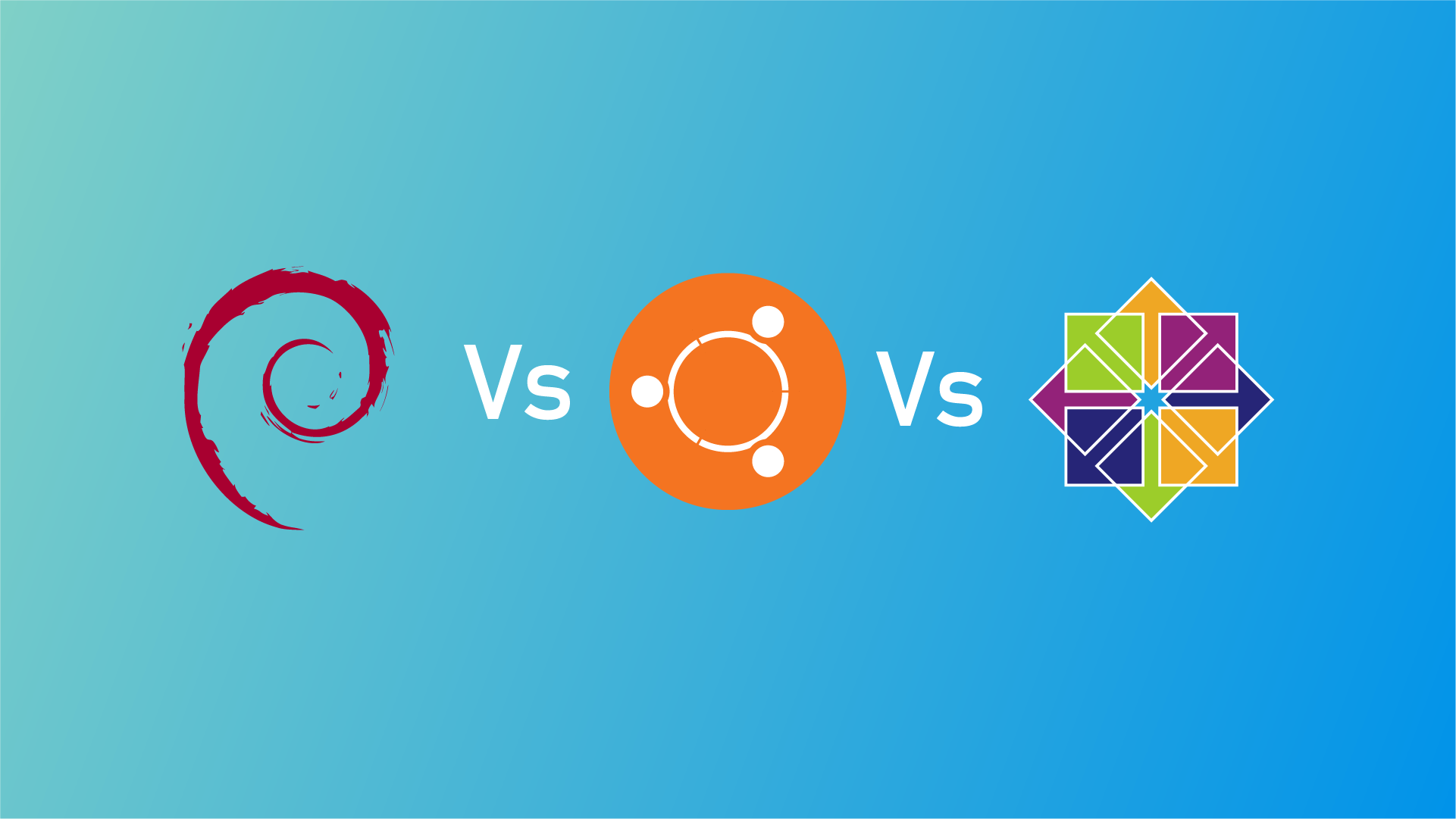Are you looking for a good Linux distro for server deployment? There are many Linux distributions you can choose for your server.
When deploying Linux in a server, the distribution needs to be stable, secure, and reliable. Debian, Ubuntu, and CentOS are stable, secure, and free Linux distributions you can use on your server. Choosing the best option among Debian, Ubuntu, and CentOS Stream seems overwhelming.
In this blog post, I’ll compare Debian, Ubuntu, and CentOS Stream regarding stability, security, software availability, community, and support. I will provide a comparison table for easier comparison between Ubuntu, Debian, and CentOS Stream.
Table of Contents
Overview of Debian Server
Debian is one of the oldest and most stable Linux distributions for servers.
Stability and Reliability
Debian is known for its stability. Debian is less frequently updated, and the Debian team thoroughly tests every package before releasing it to its repository for security and compatibility issues. For this reason, Debian may have an older package version than other Linux distributions, but you never have to consider its stability.
Security
Debian is also known for security. You will get regular security updates to address known vulnerabilities. Debian takes many security measures to ensure a secure server. Debian supports many built-in security features such as firewalls, SELinux support, and more.
Software Packages
Debian repository contains tons of open-source and free software packages. You can enable proprietory package support on Debian. Debian contains necessary packages for your servers, such as Apache, and Nginx, email servers like Postfix and Exim, databases like MySQL and PostgreSQL, and more. With APT package manager, you can easily install and manage your package.
Community Support
Debian is a community-driven distro and does not backed by companies like Ubuntu and RHEL. Debian has a dedicated community to support you when you need help. Debian community may not be large as Ubuntu, but the existing community is very helpful in providing you support.
Pros of Using Debian Server
- Debian is a very stable and less frequently updated distribution that fits your server’s needs well. With Debian you will never have to worry about stability.
- Debian is secure distribution. With regular security updates, your server will be secure from known vulnerabilities.
- Debian repository is larger than Ubuntu and CentOS. With over 59000 packages, you don’t have trouble finding packages.
- Debian has many active community members who are always ready to assist you in your need.
Cons of Using Debian Server
- Debian repository contains an outdated package. You will find some packages more than 2 years older.
- Debian has limited commercial support. As Debian is a community-driven distro, and this community provides support. It is a disadvantage for organizations who need commercial support with distro.
- Debian has a steep learning curve. You may find it difficult to customize your server if you are a new user.
Who Should Use Debian Server?
Debian is an excellent choice for organizations that prefer stability and security over the latest feature. It is well suited if you want to deploy a web server and forget about it, as it is stable and less frequently updated. It is a good choice for organizations that need long-term support and stability. Debian also provides a high degree of control over your server.
Overview of Ubuntu Server
Ubuntu is the most popular Linux Distribution both for Desktop and Server. Ubuntu is based on Debian and backed by Canonical. Ubuntu is known for its stability, reliability, and security. An extensive software library is one of the most used server distributions to consider to deploy your server application.
Stable and Security
Ubuntu server is stable and secure. With the LTS release, you will get an update for 5 years. The LTS version is released every 2 years. You can also update from one LTS version to another. Ubuntu has built-in security features such as firewalls, secure boot, and more. Making Ubuntu one of the most secure Linux servers.
Ubuntu has more compatibility with modern hardware than Debian and CentOS. Ubuntu is stable distribution but less stable than Debian. With Ubuntu, you rarely may find compatibility issues with newer packages.
Software Packages
Ubuntu is based on Debian and uses the same APT package manager to manage the package. Ubuntu repository contains both open-source and proprietary software. With more than 38,000 packages, you will find all the necessary applications for server deployment. With PPA, you will get access to huge software packages.
Easy to Manage
Ubuntu is known for its user-friendliness. So if you are a beginner in Linux servers, Ubuntu might be the right option. The learning curve in Ubuntu is smoother than in Debian and CentOS. You can easily manage your Ubuntu server with SSH and SCP.
Community Support
Ubuntu has the most active community member, and the community is super helpful. When you need help troubleshooting a problem in your server. There is a great chance someone has already answered your question in the askubuntu.com forum. This is helpful, especially for those new to Linux servers, as they may find it difficult to troubleshoot problems.
Besides community support, Ubuntu provides enterprise-level support from Canonical, the company behind Ubuntu. Making it a great choice for organizations.
Pros of Using Ubuntu Server
- Stable and secure: Ubuntu is a stable and secure distribution. You get 5 years update with the LTS release.
- Extensive software library: Ubuntu has more than 38,000 packages in its repository, which provides easy to install the necessary package for your server.
- Easy to manage: Ubuntu is beginner friendly server distribution. With lots of documentation and resource available online, it is easy to manage for the beginner.
- Strong community support: Ubuntu’s largest Linux community is always ready to help you.
Cons of Using Ubuntu Server
- Limited support for older hardware: Ubuntu is more frequently updated, making it less compatible with older hardware.
- Can be resource-intensive: Ubuntu is a resource hog. Ubuntu consumes more resources than Debian and CentOS.
- Limited support for proprietary software: Ubuntu server mainly focuses on open-source software. Which means you have less availability to proprietary software for your server.
Who Should Use Ubuntu Server?
Ubuntu is a great choice for small to medium-sized businesses. Enterprises and other organizations will also benefit from Ubuntu’s security, reliability, and long-term support.
It is the go-to choice for organizations that need the latest and modern technology for server applications.
CentOS Stream
CentOS is a free alternative to Red Hat Linux Enterprise (RHEL). CentOS is community-driven distribution. Recently Red Hat announced that CentOS will be discontinued in 2024. All CentOS will need to migrate the CentOS stream.
CentOS is upstream of RHEL, which means it is a development branch of RHEL. RHEL pushes the newer update in CentOS stream first. Then, after testing, it will be released on Red Hat Linux Enterprise (RHEL). Which makes CentOS less stable than Debian and Ubuntu.
Stability and Reliability
CentOS stream lacks stability and reliability as it updates more frequently than Debian and Ubuntu. It is a testing branch of RHEL, which means RHEL will test a package for stability, and if it passes the test, it will be released in Red Hat Linux Enterprise.
This testing branch may often come with software bugs that make CentOS stream is not reliable and unstable.
Security
CentOS Stream is a secure Linux distribution. With regular security updates, CentOS address the known vulnerabilities. But as a testing branch of RHEL, it may occasionally contain some vulnerabilities with newer updates.
Pros of Using CentOS Stream
- It is similar to CentOS and contains developed from RHEL
- CentOS Stream will be supported for 5 years
- It has the potential to have a larger community
- It supports different panel options than Debian and Ubuntu
Cons of Using CentOS Stream
- It is less stable than RHEL
- It update frequently, which may cause compatibility issue.
- It has no enterprise support
- It has a smaller community compared to Ubuntu and Debian
- The software repository is smaller than Debian and Ubuntu
Who Should Use CentOS Stream?
It is a good choice for those who want a RHEL-free alternative. CentOS Stream provides the same architecture as RHEL and is derived from RHEL source code. CentOS stream is suitable for small to large organizations. It is stable and secure for most users.
Debian vs Ubuntu vs CentOS Comparison
| Feature | Debian Server | Ubuntu Server | CentOS Stream |
|---|---|---|---|
| Security | Debian is also known for security. You will get regular security updates to address known vulnerabilities. Debian supports many built-in security features such as firewalls, SELinux support, and more. | CentOS Stream is also known for security. CentOS is often used in enterprise environments where security is the top priority. It has a good reputation in terms of security. | CentOS Stream is also known for security. CentOS is often used in enterprise environments where security is the top priority. It has good reputation in terms of security. |
| Stability | Debian is less frequently updated, and the Debian team thoroughly tests every package before releasing it to its repository for security and compatibility issues. | Ubuntu has more compatibility with modern hardware than Debian and CentOS. Ubuntu is stable distribution but less stable than Debian. | CentOS Stream is a testing branch of RHEL, making it less stable than RHEL. It is usually stable for most users but less stable than Ubuntu and Debian. |
| Package Availability | Debian repository contains more than 59,000 packages. | Ubuntu repository contains more than 38,000 packages. | CentOS repository contains more than 9,000 packages. |
| Ease of Use | Debian has a steeper learning curve and can be difficult for the beginner. | Ubuntu is known for its beginner-friendly environment. There are tons of documentation available online for Ubuntu. | CentOS Stream is more difficult to install and configure than Ubuntu and lacks of online documentation. |
| Support and Help | Debian has a strong community and a well-documented wiki. But no official enterprise support is available. | Ubuntu has the largest community and provides enterprise-level support from Canonical. | CentOS is has a good community but is not large as Ubuntu. You can migrate to RHEL for enterprise support. |
| Customizability | Debian offers a high degree of Customizability. | Ubuntu offers less Customizability in terms of package and Desktop environment selection. | CentOS Stream offers a high degree of Customizability. |
| Long-term Support | Debian has the longest support cycle, which supports up to 10 years. | Ubuntu LTS release offer supports for 5 years. | CentOS stream offers support for 5 years. |
| Commercial Support | You can access commercial support through third party vendors. | You can access commercial support through third-party vendors. | You can access commercial support by upgrading RHEL. |
| Community Support | Debian has a large community that will help you troubleshooting. | Ubuntu has the largest active community. | CentOS Stream Community is smaller compared to Debian and Ubuntu. |
| Recommended Use Cases | Suitable for small to large organization that requires stability and customizability. | Suitable for small to medium-sized organizations that require the latest and modern technology. | Suitable for enterprise-level organizations that require commercial support from RHEL. |
Conclusion
Debian, Ubuntu, and CentOS are all good choices to deploy on a server. But the best option for you depends on your needs. If you are a beginner in Linux Servers and need more help learning, I suggest Ubuntu as it is more beginner-friendly than others. If you need extreme stability for your application, you can choose Debian. It is known for its stability. If you have used RHEL before and want great features of RHEL for free, you can choose CentOs.