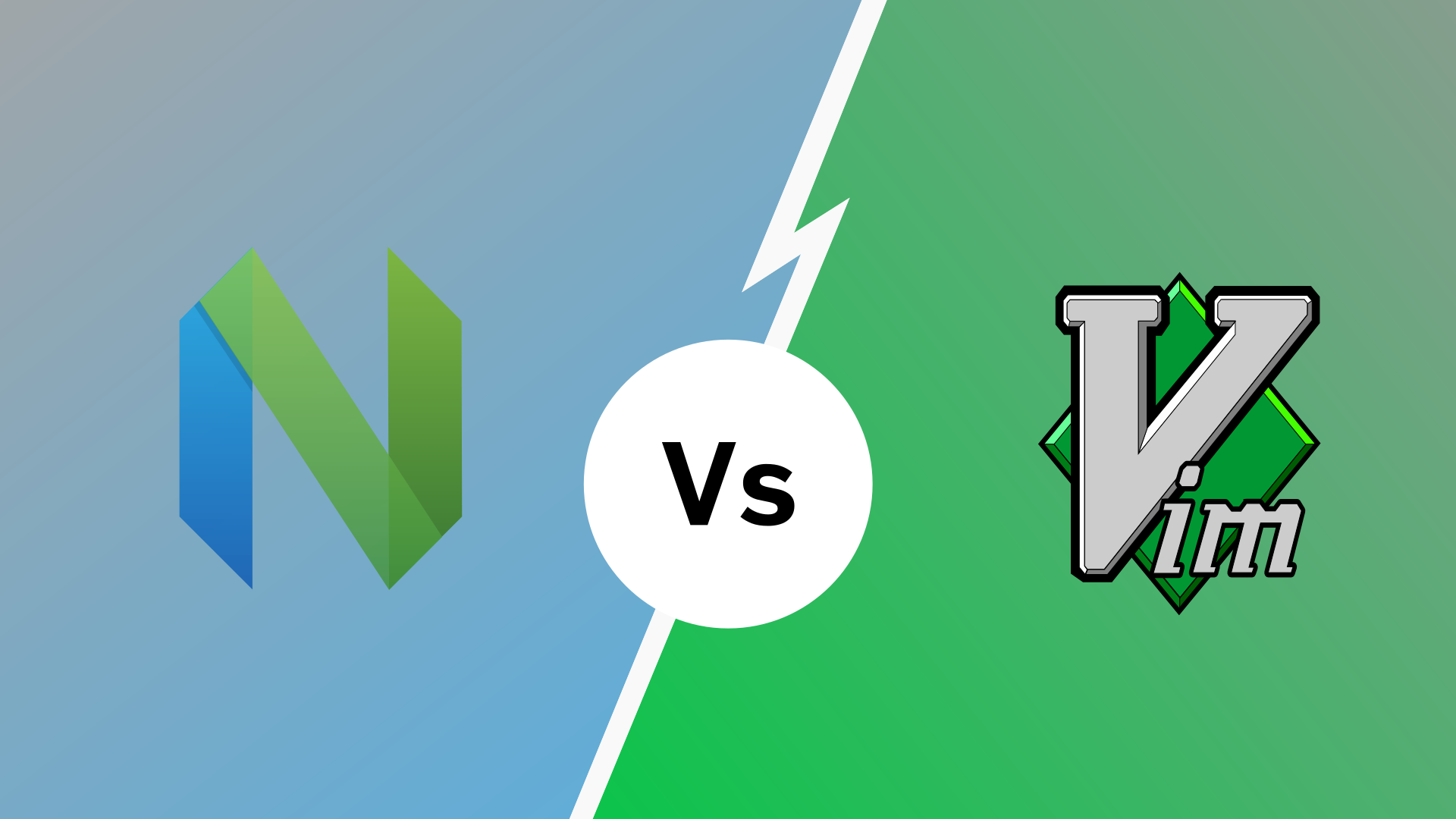Neovim and Vim are both popular text editors, but they have different strengths and weaknesses. Neovim is a fork of Vim that was created in 2016. It is designed to be more modern and extensible than Vim, while still retaining compatibility with Vim plugins and scripts. Neovim has some key features that Vim does not, such as asynchronous plugin loading, built-in Lua scripting, and better terminal emulation.
In this blog post, we will compare Neovim and Vim in detail. We will discuss their features, use cases, performance, community, and more. We will also provide our recommendations on which editor you should choose.
Basics Features
Neovim retains most of Vim’s fundamental features while introducing some departures and additional functionality. Let’s start by taking a closer look at the core features of both editors.
Modal Editing
Vim’s Modal Editing
Vim’s most distinctive feature is its modal editing system. It has different modes for inserting text, navigating, and executing commands. In Normal mode, you can navigate the text efficiently using single-character commands. In Insert mode, you type and edit text as you would in a traditional text editor. Vim also has Visual mode for selecting text and Command-line mode for executing commands. This modal approach is designed for maximum efficiency once you become proficient, but it has a steep learning curve.
Neovim’s Modal Editing
Neovim maintains Vim’s modal editing system, which means you can leverage your Vim skills in Neovim seamlessly. Neovim’s commitment to compatibility ensures that Vim users feel at home. Therefore, the modal editing experience is nearly identical in both editors.
Keyboard Shortcuts
Vim’s Extensive Keyboard Shortcuts
Vim is renowned for its vast array of keyboard shortcuts. Experienced Vim users can perform complex text operations with just a few keystrokes. Learning these shortcuts can be time-consuming but immensely rewarding in terms of productivity.
Neovim’s Keyboard Shortcuts
Neovim inherits Vim’s keyboard shortcuts, so all the familiar keybindings work here as well. This continuity ensures that Vim users can transition to Neovim without losing their keyboard-driven workflow.
Split Windows and Tabs
Vim’s Split Windows and Tabs
Vim allows you to divide your editing space into multiple split windows and tabs, making it easier to work with multiple files simultaneously. You can switch between splits and tabs with keyboard shortcuts, facilitating efficient multitasking.
Neovim’s Split Windows and Tabs
Neovim offers split windows and tabs just like Vim, and you can control them using the same keyboard shortcuts. Neovim enhances this feature with better support for resizing splits and improved performance when working with multiple splits.
Syntax Highlighting
Vim’s Syntax Highlighting
Vim provides robust syntax highlighting for a wide range of programming languages and file types. It automatically detects the file type and applies the appropriate syntax rules, making code more readable and enhancing productivity.
Neovim’s Syntax Highlighting
Neovim, like Vim, includes comprehensive syntax highlighting. It supports a wide array of languages and file types and ensures that your code is visually distinct, making it easier to spot errors and understand the structure of your code.
Additionally, with the nvim-treesitter plugin, Neovim takes syntax highlighting to the next level. Customization options, powered by Lua-based configurations, make Neovim an attractive choice for developers and programmers.
Performance and Efficiency
Efficiency in Vim
One of Vim’s hallmarks is its exceptional speed and efficiency once you become proficient with its modal editing system and keyboard shortcuts. Vim’s modal nature allows you to perform complex text editing tasks with minimal keystrokes, making it a favorite among power users.
Resource Usage
Vim’s resource footprint is impressively low, making it an ideal choice for remote development servers or older hardware. It loads quickly and consumes minimal memory, ensuring a responsive editing experience even on resource-constrained systems.
Startup Time
Vim’s startup time is nearly instant, which is advantageous when you need to quickly open and edit files. This makes Vim an excellent choice for quick edits or scripting tasks.
Neovim: Modernization and Performance Enhancements
Efficiency in Neovim
Neovim inherits Vim’s efficiency while adding some modern touches. The asynchronous plugin system in Neovim allows plugins to run in the background, preventing the editor from freezing or slowing down when performing intensive operations.
Resource Usage
Neovim is designed to be resource-efficient, and it continues to excel in this regard. While it may consume slightly more memory than Vim due to its additional features, it remains lightweight and responsive.
Startup Time
Neovim’s startup time is generally fast, though it may be slightly slower than Vim’s due to its more feature-rich default configuration. However, this difference is usually negligible.
User Experiences
Vim User Experiences
Vim’s speed and efficiency have garnered a dedicated user base that swears by its performance. Seasoned Vim users often praise its responsiveness and the ability to navigate and edit text with unparalleled speed.
Neovim User Experiences
Neovim’s performance enhancements have also won over many users, particularly those who appreciate its modernization without sacrificing the efficiency and responsiveness that Vim is known for.
Extensibility and Customization
Vimscript for Customization
Customizing Vim often involves editing the ~/.vimrc file. Vimscript is a powerful but complex language used for this purpose. Vim has a vast library of plugins and themes available, making it highly customizable. You can also define key mappings, change colorschemes, and configure various plugins to enhance their workflow.
Plugin Management in Vim
Managing plugins in Vim typically involves using plugin managers like Vundle, Pathogen, or Vim-Plug. These tools simplify the process of installing, updating, and configuring plugins, allowing you to extend Vim’s capabilities seamlessly.
Neovim: Lua-Powered Customization
Lua for Customization
Neovim simplifies customization with its init.vim file. It uses Lua, a more user-friendly scripting language, for configuration. Packer package manager in Neovim simplifies plugin management, making it easy to add, update, and remove plugins. This makes Neovim a more attractive option for those who want to dive into customization without the steep learning curve of Vimscript.
Plugin Management in Neovim
Packer, a popular plugin manager for Neovim, provides advanced control of plugin management. It simplifies installation, updates, and syncing within a Lua-based configuration, offering a powerful alternative to Vim’s options.
Cross-Platform Compatibility
Cross-platform compatibility is important when considering between two editors. it allows users to use the same software on a variety of devices and operating systems
Vim’s Cross-Platform Capabilities
Vim has a long history of cross-platform compatibility, making it available and performant on a wide range of operating systems. Whether you’re using Linux, macOS, Windows, or even more obscure platforms, you can expect Vim to run consistently.
Neovim’s Commitment to Cross-Platform Compatibility
Neovim maintains Vim’s legacy of cross-platform compatibility while actively addressing modern challenges. Its developers are committed to ensuring that Neovim runs smoothly on various operating systems, including Linux, macOS, and Windows.
Target Audience
There is no one-size-fits-all solution. Both Vim and Neovim is the powerful terminal editor but they may not fit all your needs. One might have slight advantages depending on your use case.
Target Audience for Vim
- Programmers and Developers: Vim’s modal editing, extensive keyboard shortcuts, and powerful plugin ecosystem make it a top choice for software development. It supports numerous programming languages and offers robust code editing capabilities.
- Sysadmins and Power Users: Vim’s speed and efficiency make it a favorite among system administrators and power users who need to edit configuration files, scripts, and logs on remote servers.
- Writers and Content Creators: Some writers prefer Vim for its distraction-free writing environment. With plugins like VimWiki and Markdown support, it becomes a versatile tool for content creation.
Target Audience for Neovim
- Developers and Coders: Neovim caters to developers who seek a modern text editor with robust plugin support, asynchronous plugin execution, and improved extensibility.
- Pair Programming and Collaboration: Neovim’s remote plugin architecture enables pair programming and collaborative coding sessions, making it a choice for teams working on shared codebases.
- Customization Enthusiasts: Users who enjoy customizing their text editing environment, especially those comfortable with Lua scripting, may find Neovim’s modern approach appealing.
Language Server Protocol (LSP)
The Language Server Protocol (LSP) is an open, JSON-RPC-based communication protocol developed by Microsoft. Language servers act as intermediaries between editors and programming languages, providing code analysis, autocompletion, syntax checking, and other language-specific services.
LSP Support in Vim
Vim offers LSP support through various plugins like coc.nvim, ALE, and vim-lsp. These plugins add features like autocompletion, diagnostics, and more for a wide range of languages, although they rely on external tools and can be complex to configure.
- coc.nvim: Coc.nvim is a powerful LSP client for Vim, offering features like autocompletion, signature help, and diagnostics for a wide range of languages.
- ALE (Asynchronous Lint Engine): ALE provides linting and static analysis capabilities using LSP servers for various programming languages.
- vim-lsp: Vim-lsp is a lightweight LSP client for Vim, offering essential features like autocompletion and hover documentation.
LSP Support in Neovim
Neovim stands out with native LSP support, providing essential LSP features without relying on external plugins. Mason.nvim, a popular LSP server manager, simplifies the installation and configuration of programming language servers. Combining this with nvim-cmp for autocompletion enhances the development experience.
- Built-in LSP Client: Neovim includes a built-in LSP client that provides essential LSP features without the need for additional plugins.
- mason.nvim: Mason is a popular LSP server manager for Neovim that allows you to install and configure any programming language server in Neovim.
- nvim-cmp: nvim-cmp is an autocompletion plugin for Neovim that integrates well with LSP and allows you to advance autocompletion and snippet for your code.
Conclusion
Neovim and Vim share a common core, but there are key differences to consider when choosing between the two editors. Vim’s modal editing system, extensive keyboard shortcuts, and robust plugin ecosystem make it a popular choice for programmers, sysadmins, and writers. Neovim’s modern approach, with native LSP support, asynchronous plugin execution, and Lua-powered customization, appeals to developers and users seeking a more contemporary text editor experience.