Neovim is known for its extensive customizability and syntax highlighting. A good colorscheme is fundamental to customizing Neovim, as it not only enhances the overall look and feel but also contributes to improved readability and reduced eye strain during long coding sessions. Choosing the best colorscheme is often essential for improving readability and the overall coding experience.
In this blog post, I will compare the top 10 colorschemes for Neovim in 2023.
1. Tokyo Night
Tokyo Night is one of the most popular themes for Neovim. It offers both light and dark themes and provides several flavors for different styles, including night, storm, day, and moon. Tokyo Night themes are known for their extensive plugin integration, supporting major plugins like LSP, Lualine, and Treesitter.
Here is an example of how Tokyo Night looks in the GUI:
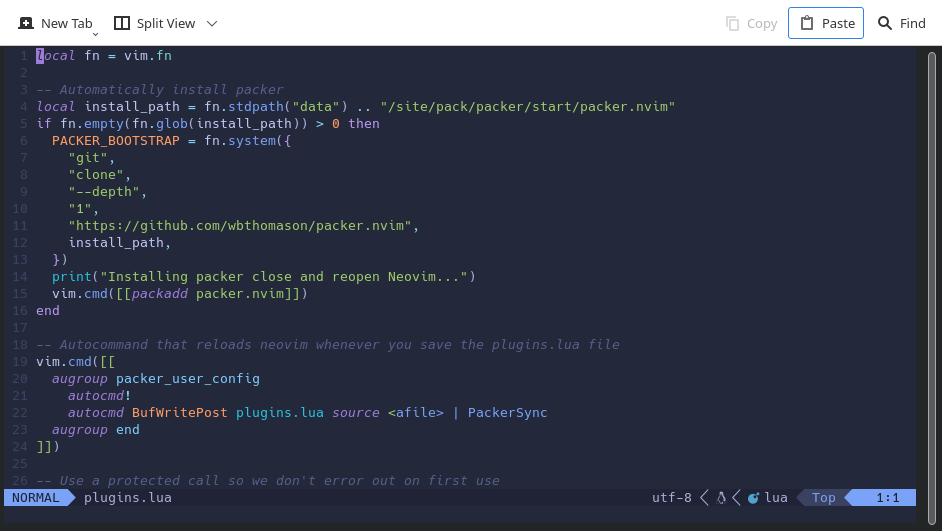
Installation
You can install the Tokyo Night colorscheme using the Packer plugin manager.
use "folke/tokyonight.nvim"???? If you are a beginner and don’t know how to set a colorscheme in Neovim, I highly recommend reading our guides on How to Set a Neovim Colorscheme.
Usage
To enable the Tokyo Night colorscheme in Neovim, add the following line to your init.lua file:
vim.cmd("colorscheme tokyonight")Alternatively, you can use different flavors of Tokyo Night themes using the following commands:
vim.cmd("colorscheme tokyonight-night") -- for night themes
vim.cmd("colorscheme tokyonight-storm") -- for storm themes
vim.cmd("colorscheme tokyonight-day") -- for day theme
vim.cmd("colorscheme tokyonight-moon") -- for moon theme2. Nightfly
Nightfly is a popular colorscheme for code editors, including Vim and Neovim. It is inspired by the Nord theme and offers a dark, low-contrast color palette with vibrant accents. Nightfly is designed to be easy on the eyes and provides a pleasant coding experience.
Here is an example of how Nightfly looks in Neovim:
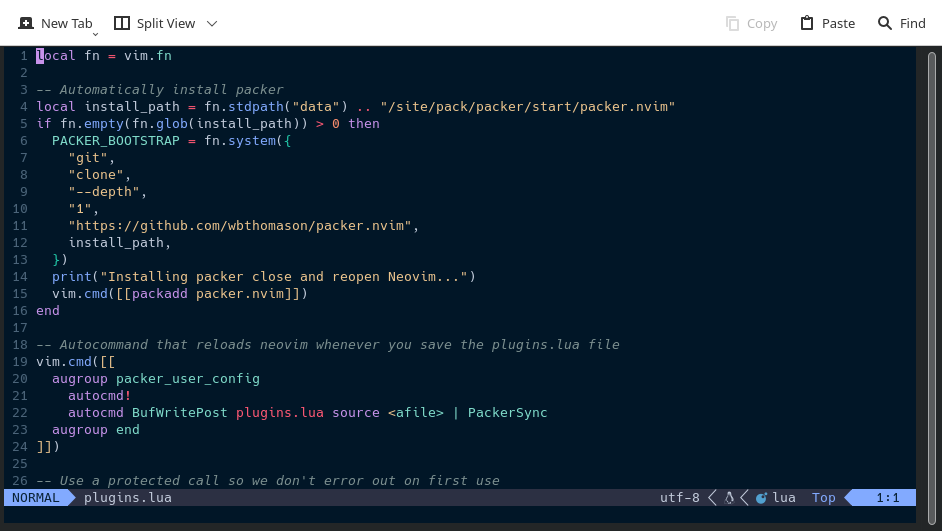
Installation
You can install the Nightfly colorscheme using the Packer plugin manager.
use "bluz71/vim-nightfly-colors"Usage
To enable the Nightfly colorscheme in Neovim, add the following line to your init.lua file:
vim.cmd("colorscheme nightfly")3. Catppuccin
Catppuccin is a modern and elegant theme for Neovim. It supports both Vim and Neovim and offers four different flavors: latte, frappe, macchiato, and mocha. Catppuccino theme also supports major plugin integrations, such as LSP, Lualine, and Treesitter.
Here is how it looks in the GUI:
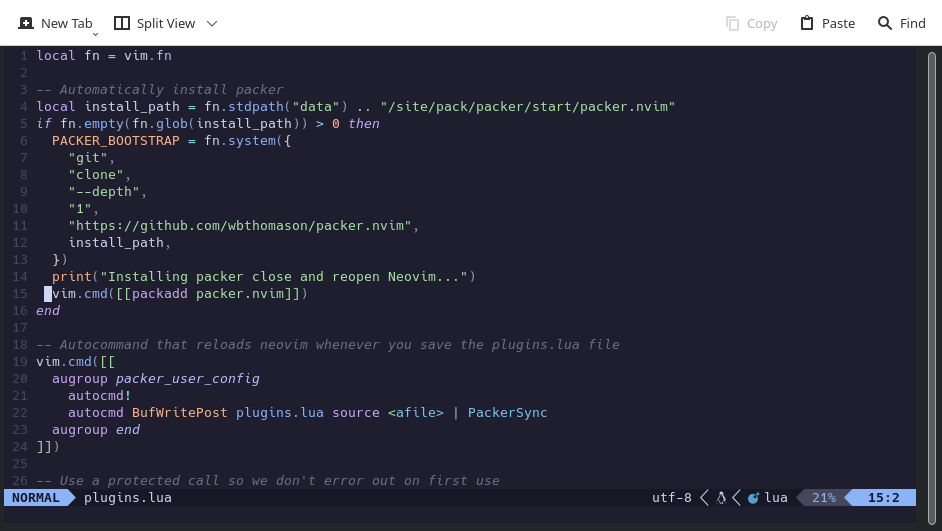
Installation
You can install the Catppuccino colorscheme using the Packer plugin manager.
use "catppuccino/nvim"Usage
To enable the Catppuccino colorscheme in Neovim, add the following line to your init.lua file:
vim.cmd("colorscheme catppuccino")Alternatively, you can use different flavors of the Catppuccino theme using the following commands:
vim.cmd("colorscheme catppuccino-latte")
vim.cmd("colorscheme catppuccino-frappe")
vim.cmd("colorscheme catppuccino-macchiato")
vim.cmd("colorscheme catppuccino-mocha")4. Kanagawa
Kanagawa is a dark colorscheme for Neovim inspired by the colors of the famous painting by Katsushika Hokusai. It offers a visually appealing and harmonious color palette that adds a unique aesthetic to your coding environment. Kanagawa provides extensive support for TreeSitter syntax highlighting, making your code more readable and visually structured.
Here is an example of how Kanagawa looks in the GUI:
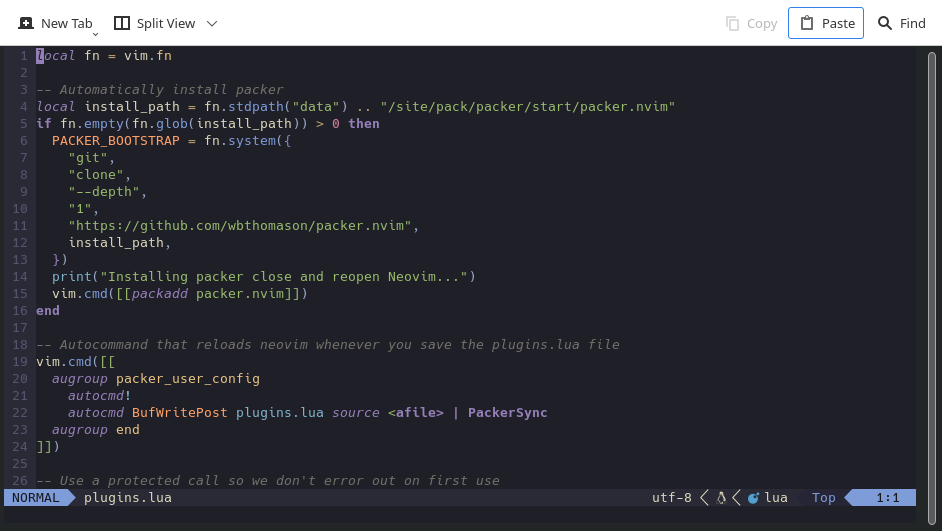
Installation
You can install the Kanagawa colorscheme using the Packer plugin manager.
use "rebelot/kanagawa.nvim"Usage
To enable the Kanagawa colorscheme in Neovim, add the following line to your init.lua file:
vim.cmd("colorscheme kanagawa")5. PaperColor
PaperColor is a popular colorscheme for Vim and Neovim that aims to provide a clean and light visual experience. It features a combination of light and dark background colors, along with carefully selected syntax highlighting colors. The scheme is designed to be easy on the eyes and suitable for long coding sessions.
Here is an example of how PaperColor looks in the GUI:
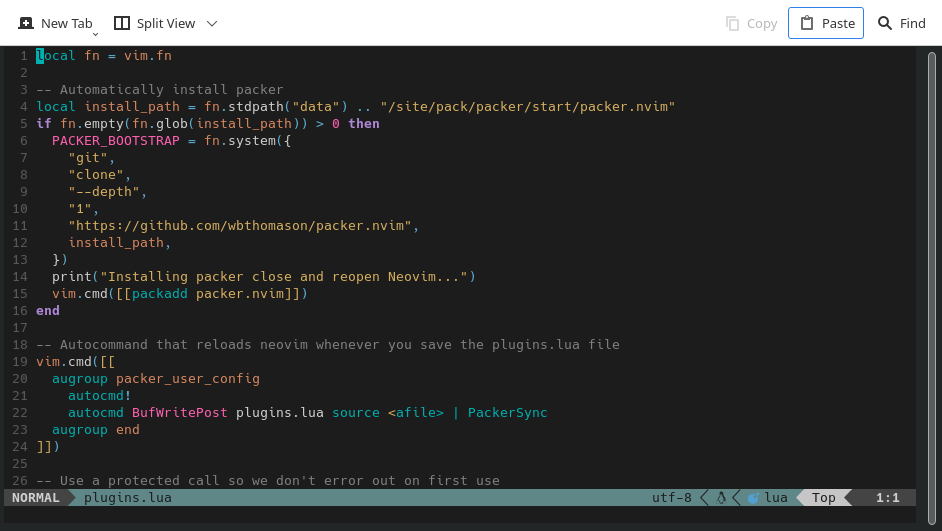
Installation
You can install the PaperColor colorscheme using the Packer plugin manager.
use "NLKNguyen/papercolor-theme"Usage
To enable the PaperColor colorscheme in Neovim, add the following line to your init.lua file:
vim.cmd("colorscheme PaperColor")6. Gruvbox
Gruvbox is a popular retro groove colorscheme for Vim and Neovim, offering both light and dark versions, along with several variants. The Gruvbox theme provides excellent support for major plugin integration, such as lsp, lualine, and treesitter.
Here is how it looks in the GUI:
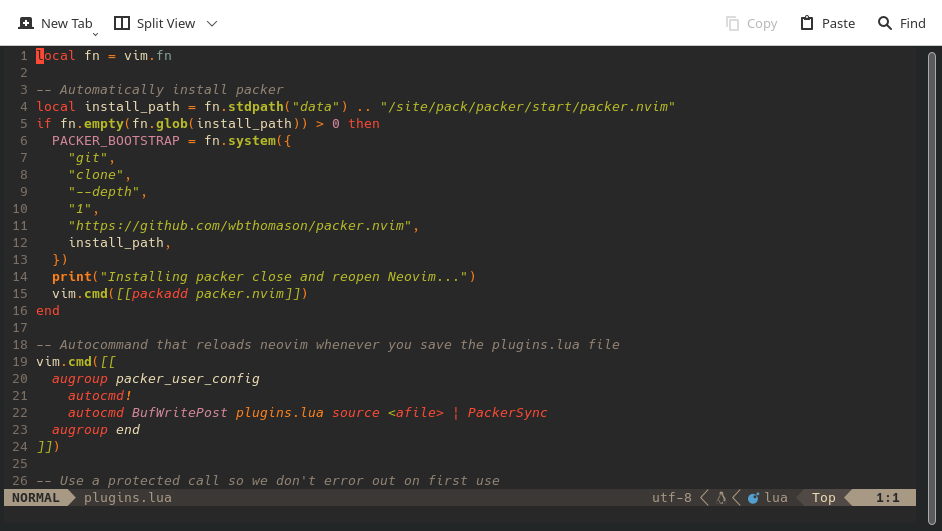
Installation
To install the Gruvbox colorscheme, you can use the Packer plugin manager and add the following line to your configuration:
use "ellisonleao/gruvbox.nvim"Usage
To enable the Gruvbox colorscheme in Neovim, add the following line to your init.lua file:
vim.cmd("colorscheme gruvbox")7. Dracula
Dracula is a dark theme with vibrant colors and a modern look. It is designed to be easy on the eyes and enjoyable for long coding sessions. The Dracula theme also offers extensive support for major plugin integration, such as lsp, lualine, and treesitter.
Here is how it looks in the GUI:
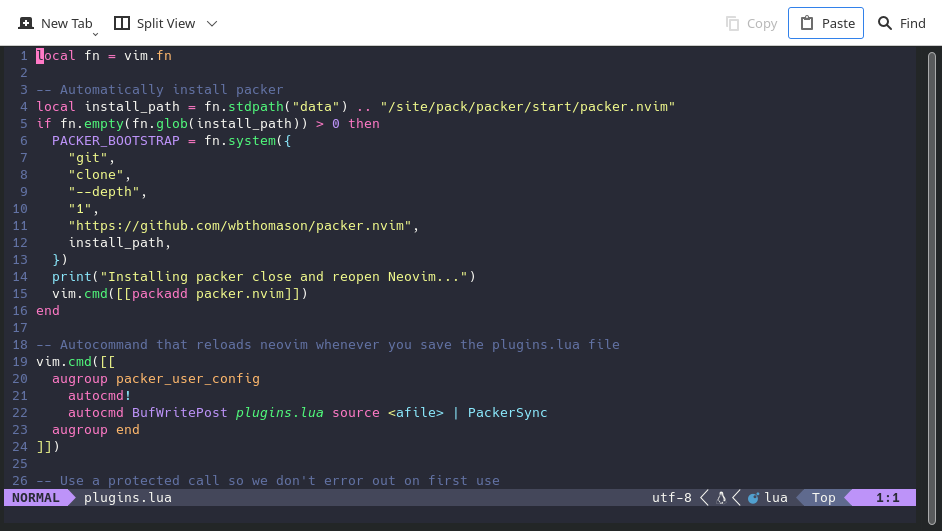
Installation
To install the Dracula colorscheme, you can use the Packer plugin manager and add the following line to your configuration:
use 'Mofiqul/dracula.nvim'Usage
To enable the Dracula colorscheme in Neovim, add the following line to your init.lua file:
vim.cmd("colorscheme dracula")8. One Dark
One Dark is a popular dark color scheme for Vim and Neovim inspired by the One Dark syntax theme for the Atom text editor. It provides a sleek and modern appearance with a combination of dark background colors and vibrant syntax highlighting.
Here is an example of how One Dark looks in the GUI:
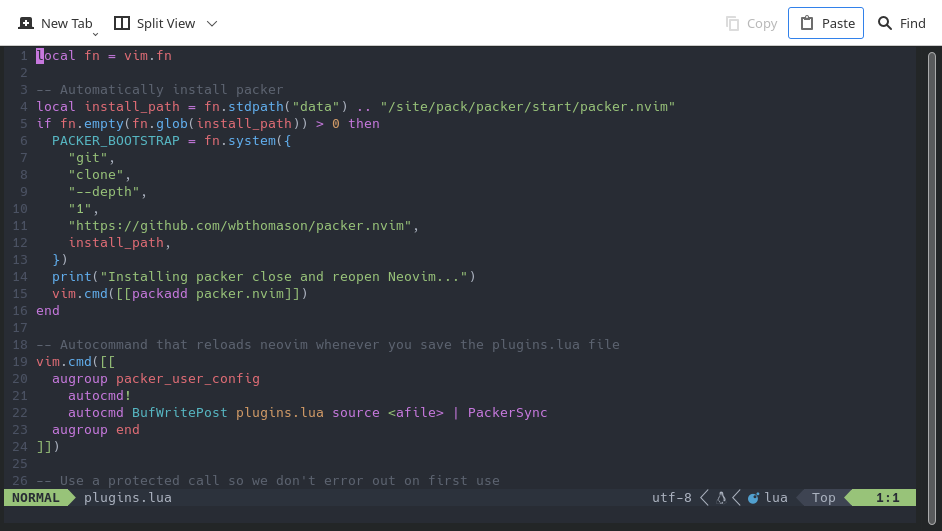
Installation
To install the One Dark colorscheme, you can use the Packer plugin manager and add the following line to your configuration:
use "joshdick/onedark.vim"Usage
To enable the One Dark colorscheme in Neovim, add the following line to your init.lua file:
vim.cmd("colorscheme onedark")9. Apprentice
Apprentice is a dark and low-contrast color scheme for Vim and Neovim. It provides a clean and minimalistic look with a focus on maintaining good readability
. The Apprentice color scheme is lightweight and works well on different color depths, including 256-color and true-color terminals.
Here is an example of how Apprentice looks in the GUI:
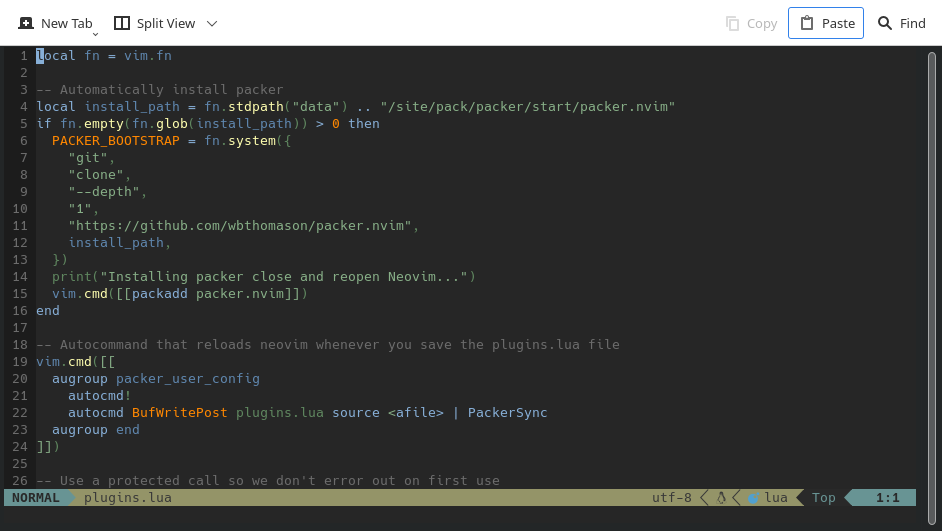
Installation
To install the Apprentice colorscheme, you can use the Packer plugin manager and add the following line to your configuration:
use "romainl/Apprentice"Usage
To enable the Apprentice colorscheme in Neovim, add the following line to your init.lua file:
vim.cmd("colorscheme apprentice")10. Solarized
Solarized is a stylish and popular color scheme for Neovim inspired by the Solarized Light theme for Vim. It provides a balanced color palette that is easy on the eyes and promotes a comfortable coding experience. The Solarized theme is known for its modern and elegant look and offers support for major plugins such as Lualine, LSP, and Treesitter.
Here is an example of how Solarized looks in the GUI:
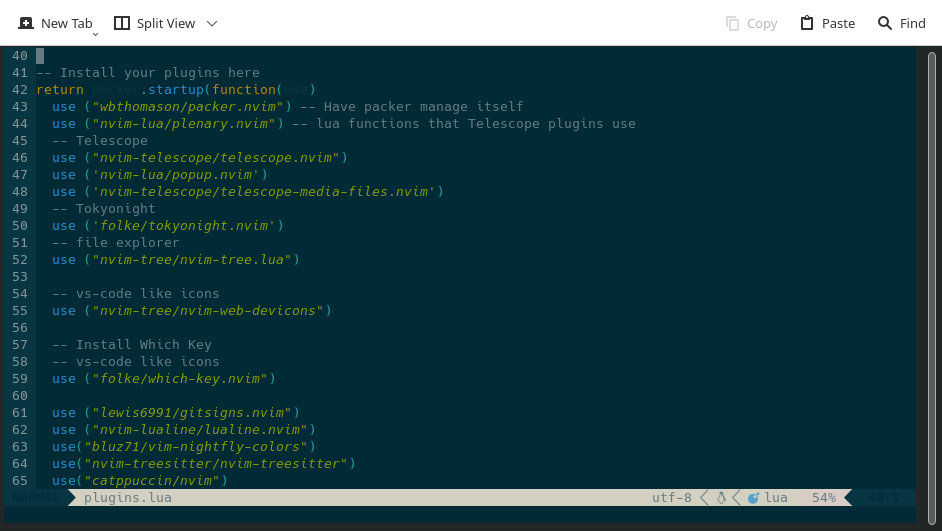
Installation
To install the Solarized colorscheme, you can use the Packer plugin manager and add the following line to your configuration:
use "shaunsingh/solarized.nvim"Usage
To enable the Solarized colorscheme in Neovim, add the following line to your init.lua file:
vim.cmd("colorscheme solarized")Conclusion
In this blog post, I have covered the 10 best themes for Neovim, providing installation and usage guides. From this list, you can choose one that suits your preferences and enhances your coding experience with Neovim. Each theme offers something unique, so try them out and find the one that resonates with you. If I missed your favorite one, please let me know in the comment section.





